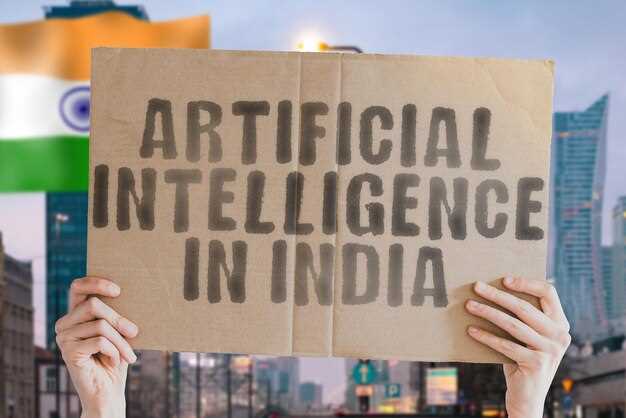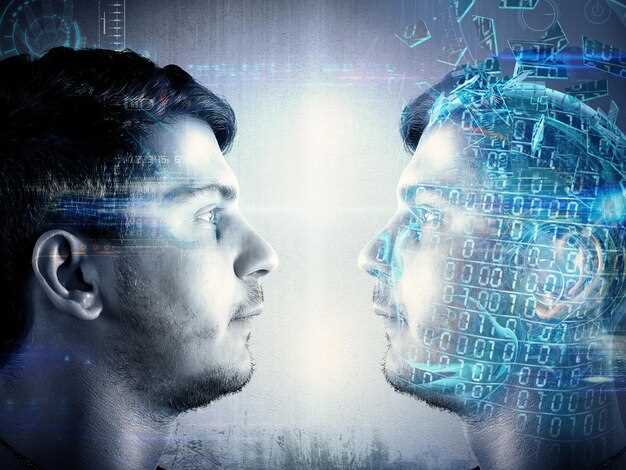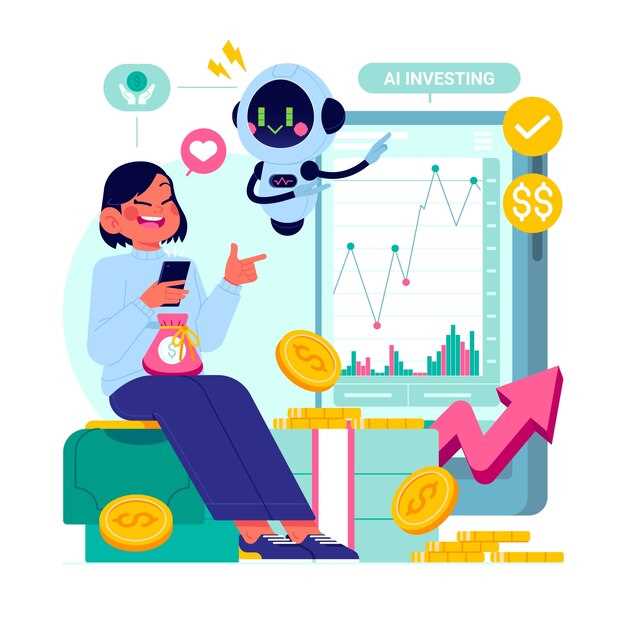Начните с четкого брифа: определите аудиторию, продукт и одно четкое ценностное предложение. Напишите три коротких сценария для разных каналов, затем выберите один для прототипирования на практическом занятии. Это конкретное решение помогает сосредоточить рабочий процесс и снизить количество отходов.
Выберите один из трех возможных подходов: сначала сценарий, где тон определяет визуальные эффекты, сначала активы, где вы повторно используете существующие кадры, и сначала концепция, где единая идея определяет все результаты. Эти пути подходят для разных бюджетов и сроков; правильный выбор зависит от вашей целевой аудитории и канала, которые вы можете проверить с помощью быстрого изучения прошлых кампаний.
Совет: проведите короткий вебинар со заинтересованными сторонами для согласования концепции и получения обратной связи. Кроме того, используйте готовые ресурсы и шаблоны, чтобы ваши активы оставались последовательными. Быстрая итерация возможна, когда вы повторно используете компоненты в скриптах и сценах; эти ресурсы ускоряют тестирование и обучение.
Вместо индивидуального производства для каждого проекта, не полагается на одну настройку; фриланс-редакторы или инструменты с поддержкой ИИ обрабатывают резку и голос. Такой подход позволяет удерживать предсказуемые затраты и делает практический контроль доступным для небольших команд. Если вы тестируете одну концепцию, эта настройка возможна с минимальным брифом и многоразовым шаблоном.
Три практических блока поддерживают высокое качество: плотный вводный сценарий, краткая середина с доказательствами или ценностью и четкий закрывающий CTA. Каждый блок соответствует основному преимуществу, а активы должны быть согласованы с сообщением: визуальные элементы, аудио и субтитры согласованы. Используйте A/B-тестирование по различным каналам, чтобы увидеть, что находит отклик; эти результаты направляют будущую разработку.
При наличии правильных данных подход может влиять на результаты и оказывать влияние на судьбу. Начните с трех быстрых шаблонов, настройте сценарии и протестируйте их на вебинаре или в исследовании; эти шаги сохраняют процесс практичным и сосредоточенным на результате.
Этап 1: Определите целевую аудиторию и одну цель конверсии
Закрепите за собой одну цель конверсии and define the core аудитория перед составлением prompts или выбирая модели. Используйте этичный подход для обеспечения соответствия рекомендациям платформы и точного представления ценности.
Build аудитория профили по поведению на платформы, объединяя демографические данные, интересы и последние действия; создайте один или два узких сегмента, отражающих намерения или запросы информации, сохраняя масштаб интуитивный для более быстрой итерации.
Документ constraintsбюджетные ограничения, разрешенные типы медиа и нормативные ограничения; эти ограничения помогают поддерживать сфокусированность вариантов и легче to compare across test sets. Замечено обновления помогают уточнить аудитория размер и адаптивность.
Дизайн prompts to provoke relevant responses from your chosen аудитория and match the одиночная цель конверсии. Используйте study-backed approach with specialized input; включите и подготовьтесь материал для различных каналов. Реализовать custom конфигурации для адаптации результатов для каждого канала и использовать автоматизированный отчетность для сравнения вариантов.
Наборы данных из источников первой стороны питают модели evaluation. Keep data fresh with обновления и заметки. Маркируйте данные последовательно, чтобы уменьшить шум, и тестируйте варианты в контролируемой среде, чтобы избежать перекрестного загрязнения между ones или сегменты; документируйте факторы, повлиявшие на результаты, чтобы информировать решения.
Пример: сосредоточьтесь на zeelys аудитория любителей оздоровительных практик, которые реагируют на быстрые советы и демонстрации; целевое привлечение подписчиков по электронной почте как одиночная цель конверсии, and track signups per thousand impressions. This example shows how to adapt prompts, материал, and channels to fit обновления and constraints, yielding measurable gains.
Pick the single conversion metric and tracking pixel to use
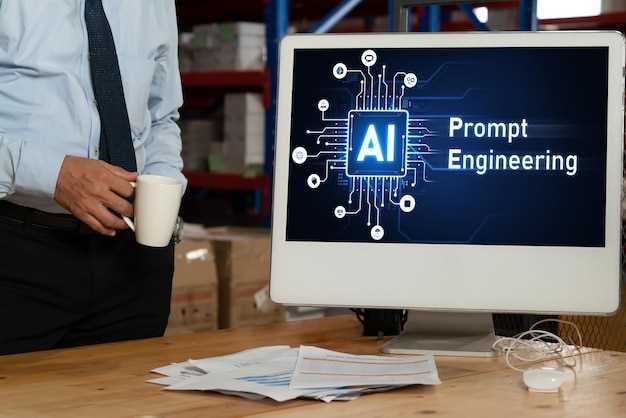
Use Purchase as the single conversion metric and install the Facebook Pixel across all pages, firing the Purchase event on the order-confirmation screen with value, currency, and order_id. Keep values in a single currency to simplify reporting, and ensure the pixel is able to attribute revenue directly to campaigns, aligning data processes across teams. Underscoring the need for clean data, tie every Purchase to a unique session and avoid double counting. Limit optimization to this metric rather than chasing multiple signals, which shoots across campaigns and can hurt attribution clarity. The visuals of the funnel should stay minimal and consistent; customized scenes that clearly show the purchase path, avoiding clutter that stuffs the data with noise. Particularly, adapt the workflow to a lean data pipeline that works across eras of changing platforms, privacy rules, and reporting needs.
Implementation: place the base pixel tag on all pages and trigger Purchase on the confirmation page with exact value, currency, and order_id. Ensure the event value exactly equals the order total and pass a stable transaction_id to support reconciliation. Assemble datasets from backend orders and ad-clicks to validate mappings, and avoid relying on third-party signals. Rerun pixel tests after each deployment and use the Facebook Pixel Helper to confirm a clean firing path. Keep the integration lightweight to minimize load impact and maintain a single source of truth for the metric, and preserve a consistent style of event naming to reduce confusion.
Maintenance: maintain a simple, unified workflow that blends measurement with privacy considerations; too many variants can hurt speed and clarity. Customize parameters for different scenes while preserving a consolidated conversion value, so personalization does not break the metric. Use visuals that reinforce the exact conversion signal and keep the least amount of noise in dashboards, ensuring team members see the same numbers in every step of the processes. This work reduces risk, supports personal decision-making, and aligns teams around the halo of a single, robust conversion metric.
Specify audience segments by age, location, and interests
Launch with three core audience blocks and map them to distinct creative hooks. Use a simple, data-driven approach to minimize headaches and streamline the process. Gather datasets from existing CRM, social analytics, and site interactions; onboard them quickly with built-in data maps; run a straightforward test timeline across segments; you might see several wins with small budget allocations.
-
Age – Define three brackets: 18–24, 25–34, 35–50+. Assign weights (e.g., 40%, 35%, 25%) and pair them with distinct creative styles. Use onboarding data to populate audience profiles, then run a 2-week timeline to compare engagement. Use built-in signals and datasets to keep it simple. This helps you adapt quickly and reduce headaches.
-
Местоположение – Group top markets (e.g., 5–7 metro regions and key areas). Apply geotargeting, adapt language and visuals per location, and align product references to local needs. Use built-in location signals and your datasets to map spend across regions, then test over a 2–3 week runway. Bring regional variations into campaigns and align with LinkedIn channels where professionals are engaged.
-
Interests – Create 3–4 cohorts aligned to product categories (tech/creative, lifestyle, home/DIY, business). Build hooks that speak to each group; test 3–4 creative styles and messages. Use datasets to identify affinities, and bring in those audiences via simple onboarding. Keep spend modest in early tests to learn quickly, then scale in small steps. This straightforward approach reduces waste and improves effectiveness.
Implementing this structure lets you launch targeted campaigns that fit your products, adapt messages rapidly, and measure results with a simple timeline. Focus on several winning combinations first, then expand across additional locations and interests as data accumulates.
Write a one-sentence unique selling proposition for the AI script
Adopt this AI script to quickly produce advanced voiceovers and tracks for freelance work tomorrow, producing solutions that doesnt rely on replacement and deliver publish formats across platforms, enhancing work and effectiveness while reducing risks and helping winners produce winning products, with options to manage file versions and align with course schedules, thanks for choosing a tool that accelerates production.
Prepare brand assets and color codes required by templates

Assemble a master assets folder with subfolders for logos, color palettes, typography, templates, audio, and captions. Ensure every item carries a clear filename, usage tag, and license note. Export color codes in hex and RGB, and attach a swatch sheet that maps each code to its template role (primary, secondary, neutral, background). Include a technical note with file formats and resolution specs to streamline execution.
Provide logo variants in SVG and PNG (transparent background) and keep an editor-ready package that includes margins, safe zones, and usage notes. Include a favicon for launch and web presence, plus alternative layouts for square and vertical crops. Make sure these assets look pretty on seasonal campaigns and look consistent across platforms.
Consolidate typography with web-safe fallbacks and license documents; specify hierarchy, sizes, line height, and tracking. Attach a sample set of heading, body, and caption styles and attach a quick usage chart for editors and designers. Include a resources file listing fonts and license terms for quick reference.
Define color tokens for seasonal campaigns: primary, secondary, and accent tones, plus neutral backgrounds. For each token, include hex and RGB values and when to apply (hero, UI, overlays). Keep color usage consistent across templates to avoid looking disjointed and to support fast execution across formats.
Publish a boards document with asset links, naming conventions, and a resources list for designers and generators. Emphasizing clear ownership helps teams avoid worry about misalignment and keeps a pretty looking handoff here. Include sample diagrams showing where each asset belongs in templates.
Captions and audio: attach a sample captions guide, with style rules for length, punctuation, and on-screen timing. Include generators configuration if you produce generating captions, and provide quick-look templates for different formats (reels, stories, long-form). Suggest small edits to align tone and creativity.
Execution checklist for the launch: verify color accuracy across devices, test templates against brand boards, and confirm accessibility (contrast ratios). Ensure the editor can batch-apply color tokens and export consistent assets for multi-format campaigns. Arrange a human review step before final launch to catch any issues.
Phase 2: Choose AI Tools, Template, and Voice
Choose an integrated AI workflow: a single toolset that provides tools, templates, and voice in one package to save time and keep budgets clear, ensuring precise edits and efficient output. For the most impact, pick these three elements from the same vendor or tightly integrated suite to reduce handoffs and latency.
Global options exist, but prioritize background and expertise. Look for specialized voice models that match your brand, with multiple accents. These should be accessible through the same platform to reduce friction.
Plan with cost in mind: compare price ranges, check opening budgets, and target output formats. A best choice balances price, speed, and quality, enabling next steps with confidence. Evaluate user-friendly interfaces, the ability to export clean assets, and flexible licensing to cover the entire campaign.
Test a short opening scene to gauge click-through potential and verify that the generated output aligns with branding guidelines and background assets. Keeping tests tight helps avoid overrun costs; aim for high-quality, publish-ready assets at the first pass. These checks bring consistency across channels and maximize resonance.
| Tool type | Фокус | Pricing (approx) | Voice options | Best for | Pros | Cons |
|---|---|---|---|---|---|---|
| Unified AI Studio | Editor, templates, voice | $15–$60/mo per user | AI voices, background voices | Small teams, fast opening scenes | All-in-one, user-friendly, fast ideation | Limited advanced edits |
| Modular Toolkit | Editor + templates | $8–$40/mo per seat | Text-to-speech, multilingual | Budget-minded workflows | Гибкий, масштабируемый, быстрая настройка | Требуется интеграция с другими инструментами |
| Standalone Voice Studio | Управление голосом и тоном | $10–$50/mo | Реалистичные голоса, дубляж | Озвучивание, голоса персонажей | Точный тон, высокое качество | Снижение глубины редактирования видео |
| Библиотека шаблонов с раскадровками | Шаблоны, раскадровки | Free–$30/mo | Стандартные TTS-голоса | Генерация идей, разработка концепций | Богатые пресеты, быстрая разработка концепций | Может ограничивать кастомизацию |

 Создавайте рекламные объявления с искусственным интеллектом за 7 минут — пошаговое руководство" >
Создавайте рекламные объявления с искусственным интеллектом за 7 минут — пошаговое руководство" >