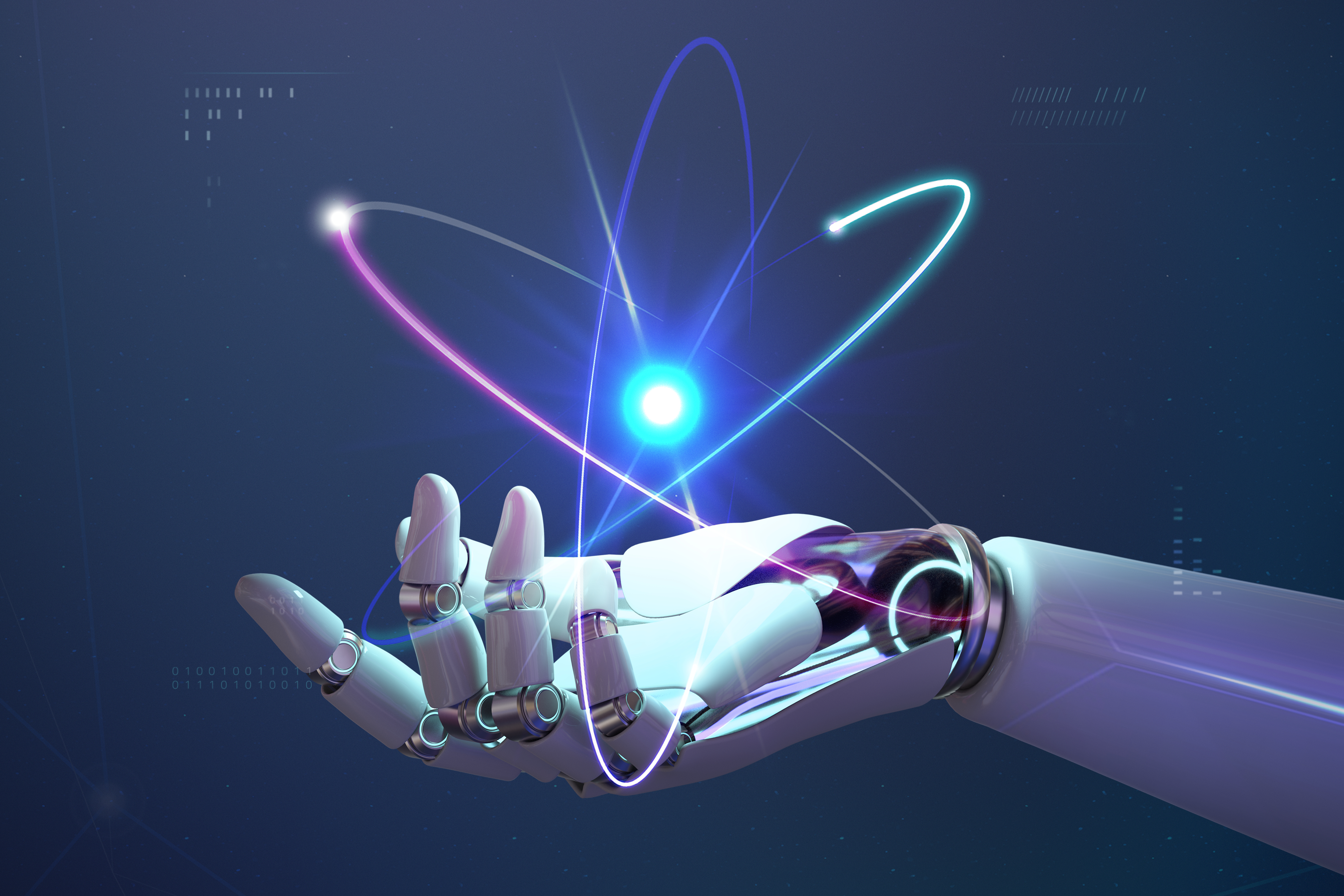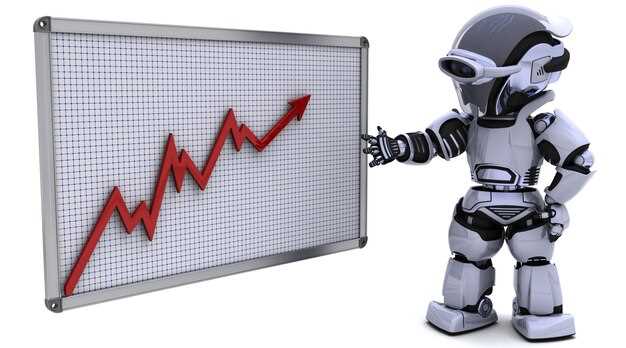Apenas mapeie as entradas: transcrições, fluxos de áudio e clipes de imagem em movimento. Dentro deste projeto, associe um modelo de linguagem leve a um avaliador de streaming para fornecer dicas em tempo real e resumos posteriores. Eles separam a lógica de decisão do tratamento de dados, reduzindo a latência e melhorando a rastreabilidade.
Comece definindo contratos de dados: unifique carimbos de data/hora, texto e descritores visuais; codifique metadados da cena; aplique alinhamento com precisão de quadro; crie históricos de edição versionados. Ter uma única fonte da verdade permite que as equipes de edição colaborem em ciclos de temporada; forneça um link para o espaço de trabalho do projeto para que as partes interessadas possam inspecionar o trabalho em um só lugar. comece pequeno: comece com um conjunto de dados mínimo e dimensione.
Experimente com narração sintética usando synthesia e d-id para testar a qualidade da narração, sincronização labial e acessibilidade. Compare os resultados em gen-2 modelos para melhor precisão e ritmo mais natural. Medir métricas: latência média abaixo de 200 ms por inferência, alinhamento de legenda dentro de 0,25 s e recuperação de menção de objeto acima de 0,85.
Garantir a governança: registro, explicabilidade e anulações no momento da edição. Eles podem rever as decisões por meio de uma interface simples baseada em texto e a equipe pode exportar um resumo em um link breve para o documento do projeto. Sua equipe obtém experiências que informam iterações futuras, e a agência continua sendo responsável perante criadores e públicos.
Para acelerar a adoção, comece com uma integração minimamente viável em um único fluxo de trabalho, depois dimensione para fluxos multilíngues e campanhas sazonais. A abordagem é inspirador em sua imediatidade e melhor at catching misalignments; the result is less re-editing, smoother edits, and a more engaging viewer experience. gen-2 capacidades para uma narração mais natural impulsionam os resultados. Graças ao loop de dados, as equipes podem compartilhar aprendizados em diferentes contextos de criação de mundo, e sua cobertura de idiomas se expande rapidamente, mantendo os custos previsíveis e dentro do orçamento.
Construa um Agente de Análise de Vídeo com IA – Inteligência Multimodal e D-ID NUI
Recomendação: implementar um motor de insights impulsionado por clipes que associe experiências e eventos à produção criativa para marcas. Utilizar um sistema que aprende com as histórias dos clientes para refinar a mensagem e a narrativa de produtos em catálogos do Instagram, TikTok e e-commerce.
- Use
create_video_agentcomo o orquestrador central para combinar buscadores de dados, extratores de recursos e compositores de saída, permitindo iteração rápida e rastreabilidade. - Ingerir ativos do Instagram, TikTok e catálogos de produtos para capturar contexto, sentimento e sinais de engajamento (curtidas, compartilhamentos, comentários).
- Treine modelos com experiências e eventos rotulados para detectar quais formatos funcionam melhor para públicos e categorias de produtos específicos.
- Produzir ativos acionáveis: legendas atraentes, ideias de histórias e briefings de ativos que impulsionam a divulgação e a direção criativa para campanhas.
- Meça o progresso com métricas de tempo de compreensão e acompanhe a consistência em marcas e projetos.
Filosofia: conectar contexto a resultados, evitar mensagens em massa genéricas e focar em narrativa centrada no cliente. O módulo phiagent coordena política, aprovações e segurança de conteúdo, enquanto d-ids permitem o tratamento de identidade preservando a privacidade para representações de atores em reels e anúncios, em vez de expor dados brutos.
Plano de implementação por marcos:
- Semana 1: missão de mapeamento, definição de públicos-alvo e coleta de amostras representativas de campanhas e eventos.
- Semana 2: montar fontes do Instagram e TikTok, adicionar produtos de e-commerce e histórias de marca, rotular um conjunto de treinamento com foco em experiências e menções de produtos.
- Semana 3: implantar
create_video_agent, conectar D-ID NUI para narração baseada em avatar e visuais com consciência do consentimento, validar saídas em um sandbox. - Semana 4: realizar um piloto com 3 marcas, monitorar o engajamento, tempo-no-clip e indicadores de conversão; ajustar prompts e limites para melhorar o impacto da missão.
Vantagens para agências e marcas:
- consistência em pontos de contato, prazos mais rápidos e melhor alinhamento com a missão e a voz da marca.
- ganchos narrativos claros para canais de mídia social como Instagram e TikTok, transformando vislumbres em histórias convincentes.
- escala para um portfólio de projetos e pode ser replicado em várias marcas sem comprometer a qualidade; suporta clientes em lançamentos de e-commerce e catálogos.
Orientação operacional:
- Mantenha os dados atualizados, atualizando as entradas semanalmente; eventos com prazo determinado geram novos insights.
- Preserve a privacidade com d-ids; em vez de expor identificadores reais, implemente sinais anonimizados que não comprometam a utilidade.
- Documente decisões em uma base de conhecimento leve para melhorar as experiências e reutilizar os ativos em campanhas futuras.
Resultados a observar:
- conjuntos de ativos e legendas mais atraentes, maior engajamento e taxas de conversão mais altas nas páginas de produtos.
- melhoria na consistência das marcas em campanhas; agilidade na produção de materiais para eventos e lançamentos sazonais.
Roadmap de implementação prática para um assistente de mídia multimodal com Interface de Usuário Natural D-ID

Comece com um piloto de quatro semanas, focando em um único tipo de cena e um canal; fixe a entrada, os prompts e o loop de resposta em um processo repetível e acompanhe o tempo de exibição, o engajamento e o sentimento para orientar a escala.
Adote um pipeline modular: ingestão de entrada (trechos de mídia e transcrições), análise de cena, construção de resposta, renderização de saída e armazenamento de feedback em um arquivo para suportar trilhas de auditoria e re-treinamento futuro.
Integrações: conecte a Interface de Usuário Natural d-ids com repositórios de ativos, gerenciamento de conteúdo e análises; use essas integrações para aumentar o engajamento e permitir iterações rápidas em campanhas, incluindo padrões de observação e sinais de abandono.
UI/UX: manter uma persona intuitiva em estilo anime para o assistente; fornecer prompts que sejam diretos para criativos usarem; garantir que a interface permaneça profissional, evitando interações desajeitadas.
Dados e personalização: construa uma camada de personalização que armazena as preferências do usuário em um arquivo seguro; use isso para transformar relacionamentos oferecendo recomendações personalizadas e prompts de acompanhamento; adapte as promoções aos segmentos de público.
Renderização e luma: otimize os visuais com renderização consciente do luma para manter a clareza em diferentes dispositivos; mantenha os materiais leves e armazene os resultados em cache para minimizar a largura de banda e a latência.
Performance e governança: defina métricas de sucesso, como duração do vídeo, taxa de engajamento por sessão e um acompanhamento rigoroso; implemente salvaguardas para privacidade, consentimento e retenção de dados; documente as decisões mais críticas em um único arquivo.
Marcos importantes e ritmo: comece com estas etapas: protótipo em clipes internos, beta privada com parceiros selecionados, piloto público durante uma promoção de Dia dos Namorados, e então escalonar para formatos e mercados adicionais.
Alavancas operacionais: abandonar código legado ou ferramentas desajeitadas, substituir por componentes modulares; focar nessas integrações e melhoria contínua; rastrear resultados e iterar rapidamente para aprimorar a experiência do cliente.
Materiais e produtos: inventário de produtos recomendados e materiais de treinamento para criativos e operadores; garantir que os recursos promocionais estejam alinhados com as campanhas do Dia dos Namorados e usar esses materiais para treinar o sistema e a equipe.
Especifique casos de uso e critérios de sucesso-alvo: tipos de eventos, intenções de interação e gatilhos de UX
Priorize um conjunto compacto de casos de uso alinhados às demandas do cliente, com critérios de sucesso mensuráveis vinculados a gatilhos de UX e ciclos rápidos de feedback. Utilize componentes, bibliotecas e ferramentas com tecnologia de IA para entregar resultados impressionantes em segundos, mantendo a facilidade de uso e uma experiência amigável ao idioma.
-
Tipos de eventos
- Engagement cues: surface eye-catching prompts when visual content shows high interest (dwell, gaze proxy) within 2–4 seconds; success: latency ≤ 3 seconds and accuracy ≥ 85% on detected moments.
- Mudanças de qualidade: detectar mudança de iluminação, oclusão ou desfoque e marcar o momento; sucesso: alertas entregues em menos de 4 segundos; taxa de falsos positivos ≤ 5%.
- Momentos da campanha: identificar posicionamento de produtos, logotipos ou referências de patrocinadores em transmissões; sucesso: cobertura em 95% de transmissões em uma janela de campanha; precisão ≥ 80%.
- Sinais de segurança/conformidade: sinalizar áreas restritas ou ações inseguras; sucesso: fila de analistas ≤ 20 eventos por hora; taxa de verdadeiros positivos ≥ 90%.
-
Intenções de interação
- Resumo: o usuário solicita um breve resumo; alvo: gerar dentro de 2 segundos; aceitação: ≥ 90% de solicitações respondidas dentro do limite.
- Drill-down: mostrar frames ao redor do evento; fornecer controles de navegação; alvo: primeiro frame revelado ≤ 1,5 segundos.
- Tag/anote: os usuários etiquetam itens; feedback capturado; objetivo: taxa de sucesso de 80% em tags iniciadas pelo usuário; o modelo melhora após cada lote.
- Exportar: baixar extratos (arquivo) e formatos (CSV, JSON, SRT); alvo: sucesso de exportação 99%; estrutura do arquivo validada.
-
UX triggers
- Sobreposições chamativas: crachás com cores e micro-animações ativam em momentos relevantes; medir: tempo para o primeiro sinal ≤ 2 segundos; evitar interfaces desajeitadas.
- Prompts com consciência do contexto: prompts de superfície vinculados ao contexto (campanhas, idioma, tipo de arquivo); medir: reduzir o esforço do usuário em ~20%, mantendo alta satisfação.
- Idioma e tom: terminologia consistente em campanhas; suporte para arquivos de idioma e localização; garantir a tradução suave de prompts e rótulos.
Implementação de componentes, bibliotecas e ferramentas voltadas para o cliente com tecnologia de IA permitem iteração rápida. Utilize modelos inspirados no Pictory para manter tudo chamativo e forneça um ciclo de feedback rápido para melhoria contínua. Forneça um caminho de exportação de dados markdowntrue e um formato de arquivo conciso para compartilhar insights com o cliente. Eles são capazes de compreender conceitos rapidamente e lidar com a maioria das demandas, graças a uma experiência inovadora e de ponta que parece mágica. Mantenha a facilidade de uso, prompts com consciência do contexto e tempos de superfície rápidos (segundos). A experiência deve ser robusta para campanhas e coisas, com suporte a idiomas e um canal de feedback claro para otimização contínua.
Escolha componentes do modelo e pontos de integração: ASR, detector visual, classificador de emoções e fusão cross-modal
Recomendação: implantar uma arquitetura modular e de streaming onde o ASR transcreve a fala em tempo real, o detector visual identifica objetos e gestos frame a frame, o classificador de emoções estima o afeto, e a fusão multimodal alinha os sinais em uma única interpretação. Buscar latência de ponta a ponta inferior a 300 ms para cenas comuns; alocar janelas na escala de segundos para o contexto e manter a consistência em momentos de interações de alto risco. Marcar as entradas com d-ids para suportar o tratamento e rastros de auditoria, mantendo o custo sob controle. Essa configuração amplia as possibilidades para marcas e criadores, e permite observar como os sinais convergem em fluxos de trabalho do mundo real.
Pontos de integração e fluxo de dados: use um pipeline orientado a eventos com filas assíncronas entre os módulos. Defina um esquema de descrição compartilhado para eventos (texto, objetos detectados, etiqueta de emoção) para permitir a vinculação simples. Na fusão, aplique uma janela temporal (200–500 ms) e um conjunto de regras para combinar confianças. Para implantações na borda, mantenha os detectores compactos (quantização de 8 bits) para aumentar a eficiência e reduzir o custo, e garanta que o sistema seja dimensionado para configurações maiores sem sacrificar a precisão. A abordagem suporta cursos e descrições escritas que facilitam o onboarding, o teste e a iteração, ao mesmo tempo em que serve como uma base sólida para lidar com análises em larga escala e em tempo real em lotes de consultas e perguntas. Essas decisões importam para tarefas de alto risco e monitoramento em tempo real em um mundo mais rápido e conectado.
Orientação para seleção de modelos: priorize arquiteturas leves e comprovadas e marcas que ofereçam ambientes de execução robustos no dispositivo e documentação clara. Use componentes pré-treinados como pontos de partida e aplique aprendizado por transferência com seus próprios dados; mantenha as descrições de eventos claras para ferramentas de downstream. Desenvolva avatares e outros recursos criativos para apresentar feedback aos operadores e utilize ferramentas versáteis para monitoramento e alertas. Para perguntas que exigem respostas rápidas, ajuste as heurísticas de fusão para fornecer explicações em tempo real com alta confiança; implemente alertas no estilo rádio quando a confiança diminuir; garanta que você seja capaz de escalar sem sacrificar a confiabilidade. Você está buscando um sistema que pareça perfeito para usuários e profissionais, sem introduzir atrito, algo que torne a experiência genuinamente mais rápida e intuitiva em um cenário do mundo real.
| Componente | Papel | Latência (ms) | Confiança | Fontes de Dados | Fusion Role | Notas |
|---|---|---|---|---|---|---|
| ASR | Transcreve a entrada falada | 120–200 | 0,85–0,95 | Fluxo de áudio, d-ids | Fornece texto para alinhamento | Modelo de streaming; manter o vocabulário atualizado |
| Detector visual | Identifica objetos, gestos, cenas | 60–120 | 0,60–0,85 | Frames, camera feeds | Fornece dicas visuais para fusão | Use efficient backbones; rate-limiter to 30 fps |
| Classificador de emoções | Infers affect from cues | 40–100 | 0,60–0,90 | Audio embeddings, facial cues | Fornece sinais de excitação/valência | Calibração específica para a cultura; incluir incerteza |
| Fusão cross-modal | Combina sinais em decisões | 20–50 | Overall 0.70–0.95 | All modalities | Final outputs for the agent-facing layer | Attention-based or early-late fusion; test 200–400 ms window |
Prepare training and annotation workflow: timestamped labels, synchronization rules, and synthetic data augmentation
Implement a timestamped labeling system anchored to a fixed timebase (30fps). Store start_ms, end_ms, duration, clip_id, label_id, annotator, confidence, and notes in JSON Lines. Each annotation carries a unique id and a linkage to its parent clip. Deploy create_video_agent to orchestrate ingestion, labeling passes, and export to downstream consumers. Use summarizer to generate one-sentence per-clip summaries for quick reviews by management and audiences watching the workflow evolve.
Data schema and conventions: the primary record for each clip contains: clip_id, fps, start_ts (ms), end_ts, duration_ms. For each label: label_id, category, subcategory, start_ms, end_ms, duration, annotator_id, confidence, method, context_text (transcript segment), and a flag for quality. The taxonomy should be stable to support growing custom datasets; include a separate “creation” field for synthetic samples to distinguish them from real footage. If labels span across scenes, ensure boundary alignment to scene change markers to maximize dynamic consistency.
Synchronization rules: maintain a master timebase across modalities. Use a common origin (UTC) and a fixed frame rate (30fps or 25fps, depending on source). Store both timecode strings (HH:MM:SS:FF) and millisecond offsets; calculate frame_index = floor(start_ms/ (1000/fps)). Implement drift checks after ingestion: if cross-stream drift exceeds 20 ms, trigger a reconciliation pass. Build a frame_time map to resolve mismatches, and preserve a single source of truth for each label.
Annotation workflow steps target static and dynamic content: first pass flags static intervals longer than 2 seconds to reduce noise; second pass applies event-level labels. Two annotators label independently; use phiagent to score agreement, then resolve conflicts via a structured reconciliation queue. Capture provenance with agentfrom and chain actions so the pipeline is auditable. Ensure your labeling text fields remain concise and explicit, and use the summarizer for a high-level overview to feed dashboards for management.
Synthetic data augmentation strategy: generate a synthetic creation stream to expand the training corpus without extra shoots. Apply temporal augmentation: speed changes of ±20%, frame dropping of 1–3 frames, and frame duplication to simulate pauses. Apply visual perturbations: color jitter (±30%), brightness and contrast shifts, and modest blur. Overlay synthetic objects, occlusions, or signage to diversify scenes; vary backgrounds and weather effects. Produce additional captions or transcripts aligned to synthetic audio to train a robust text-alignment module. For robust coverage, target a 2–5x increase in effective clips, balancing real and synthetic sources to maintain realism.
Direct-to-consumer considerations: ensure the pipeline supports real-time or near-real-time feedback loops so audiences encountering your product experience consistent experiences. Keep static and dynamic content balanced; use the same labeling rules across sources to maintain consistency. The integration should be modular so youve can plug in alternate summarizers and exporters, with clear interfaces for future enhancements. The goal is to create a system that is engaging and reduces clutter, avoiding clunky handoffs between teams. To support growth, you can integrate new components, and you can adapt to expansion without redesigning the core workflow.
Quality control, feedback, and satisfaction: measure turnarounds and IAA scores weekly; track inter-annotator agreement and time-to-resolution. Use a personalized annotation review for high-priority audiences, providing targeted labels and richer metadata. Collect feedback from management and real-world viewers, then feed insights back into the annotation guidelines. Use concise, real-text prompts in the text fields to support better summarization and interpretation by downstream systems, instead of verbose, static notes.
Operational outcomes: the pipeline yields a growing, consistent dataset with clear provenance. It supports future research cycles, reduces static bottlenecks, and accelerates the creation of robust summarizers and search tools for audiences watching the content. Thanks to automated checks and synthetic augmentation, you can scale without compromising accuracy, enabling a more satisfying experience for end users and creators alike.
Optimize inference pipeline for low-latency: model pruning, quantization, batching, and edge vs cloud placement

Recommendation: target sub-10 ms average latency on edge by applying structured pruning to 50–60% sparsity, using static int8 quantization, and enabling micro-batching of 2–4 requests. This yields timely, reliable results while keeping a clean footprint for editing workloads. Maintain a fórmula for iterative tuning and keep the process repeatable as a link to the future of generation.
Pruning details: prefer structured pruning (channels or blocks) to keep kernels fast and predictable on AVX/NEON; prune in a dedicated retraining loop and re-evaluate with a held-out test set; cap accuracy drop below 1–2% on representative metrics; store a checkpoints of each stage and a diff report for stakeholders. These steps help avoid clunky degradations and preserve meaningful behavior in storytelling tasks and written notes for the world of content creation.
Quantization strategy: start with quantization-aware training (QAT) to minimize quality loss, then apply post-training dynamic quantization if needed. Use per-tensor quantization for weights and per-channel for activations where possible; calibrate with 2–5k representative samples; measure impact on perceptual quality and test scenarios invideo to ensure they stay clean under memory constraints.
Batching and scheduling: implement micro-batching with a 5–15 ms window and dynamic batching on the server side to maximize throughput without starving latency; keep the memory footprint tight by using fixed shapes where feasible; test with 4–8 concurrent streams and verify that query queuing remains responsive while not overcommitting compute.
Edge vs cloud placement: adopt a two-tier policy where a compact edge model handles 40–100 MB footprints for tight budgets (5–20 ms), while a larger model in the cloud provides higher accuracy when latency allows. Define a routing rule based on latency budgets, privacy, and resource availability; provide a link to the decision graph and run regular tests to validate possibilities across different content types and query loads, then refine the plan accordingly.
Process and storytelling: embed these steps into a living playbook and dashboard suite that communicates results in a clean, interactive way. Track timely metrics, publish written summaries, and use radio-style alerts for outages or drift to keep stakeholders aligned. They’ll see a professional product path, with meaningful improvements and future-ready capabilities weve built into the core workflow, while keeping the API and editing experience smooth and intuitive through fokus on user-facing feedback and generated generation narratives.
Map analysis outputs to D-ID NUI controls: lip-sync tokens, gaze directives, facial expression commands, and turn-taking signals
Unlock audiences with a tight mapping that binds lip-sync tokens to mouth shapes and maps gaze directives, facial expression commands, and turn-taking signals to the D-ID NUI, enabling real-time, perfectly synchronized performances for a clean, intuitive experience.
Lip-sync tokens: define a fixed viseme-based scheme with a 16-entry table. Token 0: silence; 1-3: bilabial group (p, b, m); 4-5: labiodentals (f, v); 6-7: dental/alveolar (t, d); 8-9: sibilants (s, z); 10-11: sh/zh; 12: k/g; 13: l; 14: r; 15: vowels (A, E, I, O, U). Each token drives a 3–4-blendshape vector calibrated to a 60 ms smoothing window at 30 fps, with latency capped at 100 ms. Validate with a 200-utterance corpus and aim for a correlation above 0.85 in most cases to avoid clunky lip motion. Use the text transcripts as input to feed the token generator and keep the pipeline resilient against background noise.
Gaze directives: map to four primary directions plus a focus-on-speaker mode. Directions: left, right, center, up, down; focus-on-speaker overrides other cues when the current speaker is active. Each directive produces a gazeDirection value 0–360 degrees and a gazeStrength 0–1; apply micro-saccades (4–6° shifts every 100–200 ms) to stay intuitive and natural. Validate instantly with audience tests and tune for consistent alignment within seconds to maximize engagement across audiences and brand contexts.
Facial expression commands: anchor to a concise set of expressions (smile, neutral/faint smile, eyebrow raise, frown, blink, jaw drop). Each expression includes an intensity 0–1 and a decay time of 150–400 ms; compositor blends with lip-sync to avoid conflicts and a sense of coherence. Avoid clunky combinations by constraining simultaneous expressions when intensity exceeds 0.7. Ensure brand-consistent tone by preferring restrained expressions for formal content and more dramatic cues for breathtaking promos.
Turn-taking signals: implement explicit cues such as micro-nods, head tilts, and brief hand gestures to indicate turn boundaries. Use pauses: micro-pauses under 0.3 s for minor exchanges, medium pauses 0.3–0.7 s for transitions, and longer pauses above 0.8 s to signal a topic change. Map these signals to a small state machine that tracks currentSpeaker and queuedTurns, enabling instant transitions and preventing both sides from talking over one another.
Implementation blueprint: start with a prototype using gen-2 assets to test mapping in a controlled clip suite. Convert raw outputs into D-ID NUI events through a text-based generators layer, ensuring the path from transcript to token to control is robust. Leverage a query-driven dashboard to monitor lip-sync accuracy, gaze alignment, and expression coherence, then refine through ongoing brand-challenges analysis to deliver breathtaking user experiences. The approach should transform raw signals into intuitive controls that empower creators while keeping processes lightweight and forward-looking.
Operational guidance: design the pipeline to stay fast enough for real-time feedback, and consider whether to offer two modes–baseline and enhanced–so creators can switch depending on content type. Keep the interface simple so teams can analyze per-utterance results within seconds, instantly surface issues, and adapt token mappings without rewriting core logic. Maintain a cautious balance between authenticity and safety to prevent uncanny outputs, and ensure the system can be unlocked across audiences with minimal friction, whether for marketing, education, or training contexts.
Define validation metrics and monitoring: event-level precision/recall, latency SLAs, drift detection, and user feedback loops
Recommendation: establish an event-level monitoring contract for videos processing. Attach a unique event_id, record timestamp, predicted_label, confidence, ground_truth (when available), latency, and status. Compute per-event precision/recall on a rolling window and expose category-level micro/macro curves. Avoid a clunky UI; opt for ai-powered dashboards that stay readable. Provide explainers to give context for each decision. Package reports in a canva template to keep professionals aligned; design with generative insights to surface real, actionable details here. Theyre essential for real-time adjustments and this capability is required for professional teams.
Event-level metrics: precision and recall per event are computed as TP/(TP+FP) and TP/(TP+FN), where TP is a correct positive match of predicted_label to ground_truth for that event, FP is a false positive, and FN is a missed true positive. Compute per category and overall micro-averages. Use stratified sampling across video types to avoid bias; keep a log of false positives and false negatives for debugging. This approach yields insights that are more actionable than aggregate figures alone, and explainers can convey the exact context of mistakes, supporting templates and reports that translate findings for instagram-ready sharing.
Latency SLAs: define tail latency targets and measurement windows. For streaming analyses of videos, aim for p95 latency under 1.5 seconds and p99 under 3 seconds; for batch tasks, target p95 under 5 seconds. Track the full latency distribution for every event, alerting when the 95th percentile or tail breaches the SLA. Employ back-pressure or asynchronous processing to maintain a smooth user experience, preserving static, reliable performance even under load. phiagent can trigger queueing adjustments or adaptive sampling to keep the experience breathtaking for real users, while staying aligned with the required thresholds here.
Drift detection: monitor feature distributions (frame_rate, brightness, compression level, scene variety) and model scores for signs of covariate or concept drift. Use KS tests or Jensen-Shannon distance with predefined thresholds, and require confirmation from two consecutive windows before triggering retraining or fine-tuning. Maintain a lightweight delta report that highlights which videos or contexts drive drift, and feed this into explainers and canva-based visuals so stakeholders understand the context and impact in real terms, not merely numbers. Keep phiagent informed to apply automatic adjustments when appropriate, ensuring the system remains real and responsive.
User feedback loops: embed a concise feedback channel in the review UI for videos. Capture ratings on usefulness, notes on edge cases, and optional ground-truth corrections linked to event_id. Route high-value feedback to the technical solutions team for rapid iteration, and export summaries via a template that can be shared with the professional staff. Use the markdowntrue flag to surface feedback in markdown for documentation, and generate canva visuals to illustrate trends for instagram-like updates or internal briefings. Theyre a key component of the ongoing creation cycle, aligning user expectations with technical capabilities while keeping experiences consistent and relevant.

 Construa um Agente de Análise de Vídeo com IA | Inteligência Multimodal" >
Construa um Agente de Análise de Vídeo com IA | Inteligência Multimodal" >