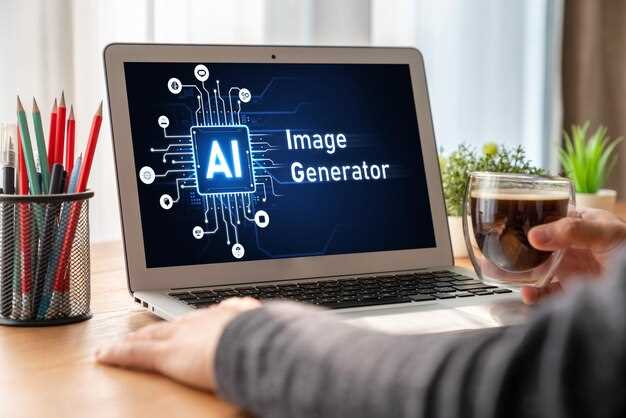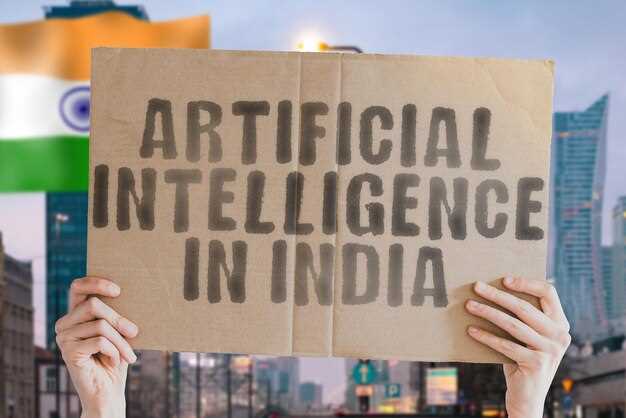추천: 시작은 filmustage as the central hub for breakdowns, notes, and asset linking; then add two specialist tools to cover storyboarding and shot planning, enabling a connected workstream among professional teams without experimentation that slows progress.
1) filmustage automates breakdowns, links stock assets, and builds internal notes with a multi-language UI; it surfaces an invisible layer of data that helps teams discover scope changes, tone shifts, and risk factors early; heres a concise takeaway: benefits accumulate quickly, and the bottom line becomes evident within weeks.
2) StudioBinder Streamlines schedules, call sheets, and shoots logs; AI-assisted risk scoring flags conflicts early; can connect with Frame.io, enabling quick asset reviews; onboarding typically takes 20–30 minutes; price tiers start around $29 per month per user, scaling with team size; this tool helps teams find professional-grade organization, more transparency, and improved internal communication.
3) Frame.io AI-assisted review, automatic transcriptions, smart tagging, and asset search; supports multi-language comments; integrates with major editors; review cycles shorten by 30–40%; stock clips accessible within same workspace; internal sharing controls help maintain security.
4) ShotGrid Autodesk pipeline management, task automation, risk forecasting, and cross-department dashboards; onboarding typically 25–35 minutes; supports multi-language UI; integrates with Maya and Houdini; professional studios rely on ShotGrid to align workflows across departments and avoid bottlenecks in early production.
5) Celtx Scripting, story development, and production calendars with AI-assisted outlining and visualizations; cloud collaboration enables rapid decision-making across teams; onboarding 15–25 minutes; basic plans around $25–40 per month; multi-language templates available; making the narrative cohesive without expensive experimentation.
6) Notion AI Knowledge base, meeting notes, and task tracking; AI summarizes long docs; templates tailor shot lists and schedules; supports six languages; quick search keeps internal work discoverable; a simple way to maintain tone across teams and ensure alignment.
7) Toon Boom Storyboard Pro Storyboard and animatics with AI-assisted layout suggestions; integrates with animation pipelines; supports multi-language assets and tone controls; initial setup 20–30 minutes; licenses vary by features, typically ranging from $19–$50 per month per seat; teams leverage it to prototype sequences with faster iteration.
8) FrameForge 3D pre-visualization with camera blocking; AI-guided camera placement and shot planning; export to final cuts; supports multi-language UI; onboarding often under 20 minutes; typical licenses start around $20–60 per month; helps producers discover efficiency in early decisions, making adjustments visible before a camera rolls.
Loom – AI-powered asynchronous dailies and director feedback

Adopt Loom as the central platform to speed up dailies and director feedback. Filmmakers upload takes; directors leave asynchronous notes, all in one place. A single click unlocks a review loop that minimizes back-and-forth, delivering a turnaround window of roughly 24 hours in month one and tightening ahead of critical days.
Within the suite, creation of storyboards and animatics from dailies is powered by a generator; the first passes translate scenes into visual cues. Custom models adapt to the director’s language. Included templates cover styles from expressive dialogue to action-heavy sequences. Filmmakers access invideo comments, annotate on frames, and export to editors.
Accessibility is boosted by studiovity integrations: auto-subtitle syncing, translate notes, and render animations with expression notes that capture timing and pacing. Creatives gain a month of iteration, then reuse material across shoots.
Practical tips: define a daily cadence by assigning tasks in the platform; use click-to-annotate on key takes; then push updates to the workflow. Keep notes concise, leverage invideo highlights, and use custom models to tailor feedback to the director’s vocabulary.
How to enable AI auto-transcription and searchable dailies

Start with a repeatable ingest–transcribe–attach text pipeline, selecting a real-time engine and a trusted transcription provider. Ingest dailies audio from cameras, clapboard logs, and separate audio tracks; attach the generated text as captions and a searchable text layer.
Choose a multi-language capable engine with clear pricing and robust accuracy. Run a two-pass strategy: a rough transcription pass followed by a post-process correction using a human check at key spots.
Real-time captions appear in a lightweight viewer while editors skim dailies on boards that track scenes, markers, and metadata. Editors will see results instantly.
Make the text easily searchable by annotating with scene IDs, performers, languages, and keywords. Build a fast index so searches reveal what happened in a scene within a second; let editors jump straight to the exact moment. This yields valuable metadata.
Integrate wisecut to trim gaps, remove long silences, and produce clean text blocks, helping editors and audiences alike.
Leverage slack to notify crews when transcripts land, when updates occur, and when new boards reflect new changes. They will see updates instantly. Use elevenlabs as a companion engine to deliver natural-sounding explainer voiceovers that accompany important transcripts.
Offer tutorials and concise explainers to developing teams; enter the habit of spot-checking ten lines at a time; document a clear data model so everyone stays aligned and finding relevant segments is easy.
Choosing the right mix of generators and memory management reduces lag; design a process where new material starts with dedicated transcripts, with a backup corpus.
Output highlights include faster access to takes, rapid rough-cut cycles, and clean search results that guide edits, while audiences gain transparency and a continuous change log.
Timestamped scene notes: tagging takes, actors and continuity
Adopt a timestamped scene-notes protocol powered by ai-powered tooling. Each take receives a structured form entry with fields: timestamp, scene, part, actor, line, tone, continuity flag, and a removal note. This yields a single, searchable log that anchors material in the creative timeline.
Latest ai-powered tagging can discover correlations among voice cues, blocking, wardrobe, props, and camera movement, enabling sharper continuity checks. Click to attach notes to specific clips within the footage, making material traceable across the cut.
Build a schema with fields: timestamp, take, actor names, lines, tones, and a continuity flag. Include a removal note if a shot needs scrubbed due to misalignment, or if any element disrupts tonal consistency.
Limitations exist: noisy audio, overlapping dialogue, or animated sequences can challenge transcription. Keep a dedicated voice tag to mark uncertain phrases. Whether cloud-based or on-prem, ensure the integration aligns with the schedule and existing edit tree, avoiding data silos.
Loom risks require guardrails: auto tags must be reviewed by a human, and a quick validation cycle verifies tone labels, actor tags, and scene part. Creation of notes stays structured; tone remains a consistent attribute across takes.
Swap handling: if a take is swapped, propagate continuity markers to the next part, preserving spatial and line context. Editor needs drive the tagging template; include a compact summary capturing updates in tone, blocking, and notable omissions.
Exporting annotated clips into shot lists and call sheets
Recommendation: Build a single export workflow that converts annotated clips into structured shot lists and call sheets realtime, then export as CSV, PDF, and JSON, and push to the team’s shared storage. During user test, keep data entry early in the process; empower the creator to manage the scratch notes that feed the visuals, reducing edits and enabling quick visualization of the plan, with more ways to adapt as needs shift.
- Define data model
- Fields: Shot, Scene, Take, Timecode, Location, Camera, Lens, Character, Action, Dialogue, ImageRefs, AudioNotes, Notes. This baseline has been used by teams to define a stable structure.
- Include optional metadata: Weather, Props, Effects; allow limited fields for quick entry during early scratch months.
- Build templates
- Shot List template: columns for Shot#, Scene, Take, Timecode, Location, Camera, Lens, Action, ImageRefs. Keep the list lean to reduce edits later.
- Call Sheet template: columns for Role, Name, Call Time, Location, Contact, Contingency; deliver in PDF and CSV to accommodate personal devices and team needs.
- Annotate and visualize
- Annotate in realtime on set; enter short-form notes as images appear; use action labels to define the sequence. This helps the team feel progress and plan actions.
- 캡처된 이미지에서 비전 모델을 사용하여 필드를 제안합니다. 일부 필드는 자동으로 채워져 수동 입력보다 빠른 워크플로우를 지원합니다.
- 내보내기 형식
- CSV: 스케줄링 도구 및 캘린더로의 쉬운 가져오기; PDF: 인쇄 가능한 호출 시트; JSON: 팀에서 사용하는 디지털 콘텐츠 시스템과의 원활한 통합.
- 각 Scene, Day, 또는 Department별로 수출할 수 있는 옵션을 제공하여 최소한의 편집으로 다양한 요구사항을 충족합니다.
- 팀 워크플로우와 통합
- 선택한 채널(공유 드라이브, 이메일 또는 프로덕션 메시징 앱 등)로 출력 내용을 푸시합니다. 콘텍스트를 위해 썸네일과 오디오 노트를 첨부할 수 있는지 확인합니다. 개인 링크는 각 멤버의 빠른 접근에 도움이 됩니다.
- 단일한 진실 출처를 유지합니다. 모델은 팀 구성원 간의 레이블을 조정하는 데 사용됩니다. 이를 통해 혼란을 줄이고 올바른 계획을 선택하는 속도를 높일 수 있습니다.
- 품질 관리 및 재사용
- 필드 수를 제한하여 복잡성을 줄이고, 유효성 검사 규칙(필수 필드, 타임코드 형식)을 적용하며, 편집 내용을 추적할 수 있도록 버전 기록을 유지합니다.
- 장면 간 템플릿 재사용; 촬영 규모가 커짐에 따라 확장 가능한 표준 세트를 정의합니다. 150~200개의 주석이 달린 클립이 있는 일반적인 하루는 24~36페이지의 샷 리스트와 12~18줄의 콜 시트를 생성합니다.
접근 권한 관리, 보존 및 GDPR 규정 준수 공유
RBAC을 통해 접근을 제한하고, 주요 이정표 달성 시 자동 해지를 트리거하며, 프로젝트 종료 후 30일 보존 기간을 설정하여 데이터 크기를 최소화하고 청중 및 크리에이터의 감사 용이성을 확보합니다.
GDPR을 준수하는 공유 기능을 구현하기 위해 일회용 액세스 권한을 가진 공유 가능한 링크를 발행하고, 동의 기록을 시행하며, 누가 어떤 샷리스트나 스토리보드를 열었는지 증명하기 위해 실시간 감사 로그를 유지합니다. 스토리보딩에는 가명화된 ID를 사용하고 개인 데이터는 작업 창작자 및 브랜드에게 엄청난 가치를 제공하는 경험을 지원하는 데 필요한 최소한으로 제한합니다. 민감한 정보를 노출하지 않고.
데이터 암호화(저장 시 및 전송 시), 엄격한 키 관리, 액세스 이상 징후에 대한 실시간 경고를 갖춘 기술적 프레임워크를 채택합니다. 보존은 파이프라인 이정표에 맞춰집니다. 개시, 검토, 승인, 보관; 필요한 바이트만 유지하고, 오래된 복사본을 참조로 교체하고, 자산을 보관하기 위한 전용 제품군을 사용하여 공유 가능한 자료가 통제하에 유지되도록 합니다. 이러한 종류의 세분화된 제어는 팀의 정렬을 유지합니다.
워크플로우 팁: 프롬프트 공유를 지원하고, 원본 영상 없이도 청중이 미리 볼 수 있도록 하며, 외부 크리에이터를 초대하기 전에 브랜드가 동의 상태를 확인할 수 있는 단일하고 매끄러운 통합 스위트를 구성하세요. 이렇게 하면 위험을 줄이고, 초기 단계와 진행 중인 촬영 모두에서 기기 전반에 걸쳐 경험이 매우 부드럽게 유지됩니다.
| 역할 또는 그룹 | 액세스 범위 | 보존 일수 | 메모 |
|---|---|---|---|
| 내부 작업 팀 | 보기, 편집 | 90 | 파이프라인을 통해 활성화됨; 닫을 때 자동 해지 |
| 창의적 파트너 | 보기, 의견 | 30 | 공유 가능 프롬프트; 결과물에 워터마크 |
| 외부 컨설턴트 | 보기 | 14 | NDA 필요함; 촬영 목록 및 스토리에 한정됨 |
| 아카이브 | 읽기 전용 | 365 | 암호화됨; DPIA 승인 요청을 통해 접근 |
ScriptBook – AI 스크립트 분석을 통한 제작 검토 및 패키징
최신 초안에서 ScriptBook을 실행하여 몇 분 안에 패키징 메모 및 제작 승인 근거를 생성한 다음, 채널과 일치하는 편집 가능한 보고서를 내보냅니다.
- 자동 스크립트 분석은 로그라인, 비트 구조, 캐릭터 목표, 그리고 상업적 요소들을 식별합니다. 결과물은 전체 보고서와 채널 전반에 걸쳐 패키징 팀을 위한 화면 준비 브리핑을 제공합니다.
- 차트와 촬영 스타일 추천을 통해 페이싱 및 프레임을 시각화하고, 영화의 분위기와 예산 제약을 고려한 스타일 가이던스를 제공합니다. 촬영 계획을 세우고 어조 목표를 일치시키는 데 도움이 됩니다.
- 프로세스 중심의 평가 방식은 위험과 기회를 파악하고, 일관성 지표, 플롯 분석, 예산 영향 등을 포함하며, 신속한 수정 결정 및 제작 승인 결정을 지원합니다.
- 단점: AI 출력은 함축되거나 문화적 뉘앙스를 놓칠 수 있으며, 의도를 보존하고 창작자를 통제 상태로 유지하기 위해서는 인간의 검토가 필요합니다.
- 편집 가능한 하이브리드 워크플로우는 AI 인사이트와 제작팀의 기술을 결합하며, 편집자는 최종 패키징 전에 프레임, 어조, 강조를 조정할 수 있습니다.
- 채널과 원클릭 내보내기는 개발 데크, 스튜디오 폴더 및 외부 임원에게 결과물을 전달하여 팀을 정렬하고 추적합니다.
- 자동으로 생성된 이미지는 분위기, 공간 및 시각적 레퍼런스를 보여주어 수동 스케치 없이 빠른 반복을 가능하게 합니다.
- 프리미엄 등급은 기본 기능을 제공하며, 유료 등급은 심층 매치 분석, 외부 자산 통합 및 고급 위험 표시 기능을 제공합니다.
- 기존 편집 스위트 및 자산 관리 워크플로우와 통합하여 패키징이 공간, 일정 및 예산 제약 조건에 맞게 유지되도록 합니다.
- 창작자들은 이 도구를 통해 비전을 주제적으로 강화하면서도 예술적 자유를 보존하며 실행 가능하고 쉽게 조정할 수 있는 입력을 제공할 수 있습니다.
상업적 점수 및 잠재 고객 세분화 결과 해석
상용 점수와 오디언스 세분화 출력을 연결하고, 신속한 타겟 디자인 제작을 가능하게 하는 국제 워크플로에 통합되는 간단한 2계층 엔진을 구현합니다.
간단한 기준선을 설정합니다: score = 0.6 * revenue_signal + 0.4 * segment_propensity. 실제 리프트를 기록하는 기록기가 있으며, 작은 점진적인 이득을 드러내고 어색한 편향을 피하는 것을 목표로 합니다.
여러 언어 입력을 활용하여 시장 전반에 걸쳐 제작을 지원합니다. Midjourney는 숫자 신호를 화면에서 사용할 수 있는 자산으로 매핑하여 애니메이션과 디자인을 구동하고, 음성 해설을 톤과 길이에 맞춥니다.
선택된 세그먼트에서 괄목할 만한 점진적인 향상에 집중하고, 데이터 세트와 크리에이티브 간의 어색한 불일치는 피하며, 소규모의 집중적인 캠페인을 유지하면서 확장 가능한 하이브리드 접근 방식을 선호합니다.
레코더와 디자인 팀 간의 연결을 구축하고, 국제 시장 전반에 걸쳐 집중적인 전략을 개발하며, 편향 없이 창작 루프가 개발되고 반복될 수 있도록 유지합니다.

 영화 제작을 위한 최첨단 AI 기반 사전 제작 플랫폼 Top 8 (2025)" >
영화 제작을 위한 최첨단 AI 기반 사전 제작 플랫폼 Top 8 (2025)" >