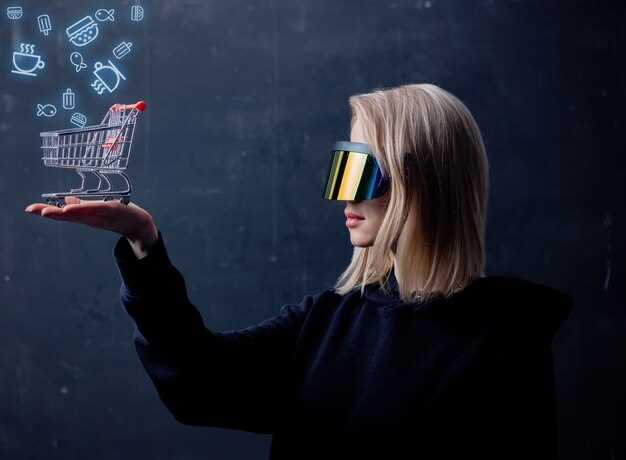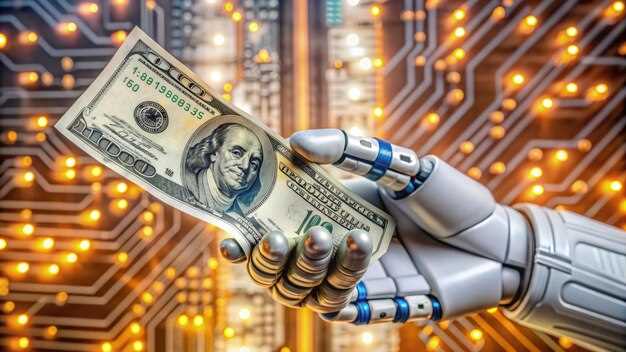Comience con un resumen conciso: identifique la audiencia, el producto y una propuesta de valor clara. Redacte tres guiones cortos para diferentes canales, luego elija uno para prototipar en una sesión práctica. Esta decisión concreta mantiene el flujo de trabajo enfocado y reduce el desperdicio.
Elija entre tres enfoques viables: script-first, donde el tono moldea los visuales; asset-first, donde reutiliza metraje existente; y concept-first, donde una sola idea impulsa todos los resultados. Esos caminos se adaptan a diferentes presupuestos y plazos; la elección correcta depende de su público objetivo y canal, lo que puede verificar con un estudio rápido de campañas pasadas.
Consejo: realice un seminario web rápido con las partes interesadas para alinear el concepto y los comentarios. además, utilice recursos y plantillas prediseñadas, asegurándose de que sus activos se mantengan coherentes. la iteración rápida es posible cuando reutiliza componentes en guiones y escenas; esos recursos aceleran las pruebas y el aprendizaje.
En lugar de una produccin a medida para cada proyecto, no depende de una sola configuracin; los editores independientes o las herramientas asistidas por IA se encargan del corte y la voz. Este enfoque mantiene los costes predecibles y hace que el control prctico sea accesible a los equipos pequeos. Si estas probando un concepto, esta configuracin es posible con una breve estctica y una plantilla reutilizable.
Tres bloques prácticos mantienen alta la calidad: un guion de apertura ajustado, un medio conciso con pruebas o valor, y un CTA de cierre claro. Cada bloque encaja con el beneficio principal, y los recursos deben estar alineados con el mensaje: visuales, audio y subtítulos alineados. Use pruebas A/B en todos los canales para ver qué resuena; esos resultados guían la producción futura.
Con los datos correctos, el enfoque puede afectar los resultados e influir en la fortuna. Comience con tres plantillas rápidas, ajuste los scripts y valide en un seminario web o estudio; esos pasos mantienen el proceso práctico y enfocado en el impacto.
Fase 1: Definir la Audiencia Objetivo y un Único Objetivo de Conversión
Bloquear en un único objetivo de conversión y defina el núcleo audiencia antes de redactar prompts or selecting modelos. Use an ético enfoque para asegurar la alineación con las directrices de la plataforma y la representación precisa del valor.
Construir audiencia perfiles de comportamiento en plataformas, combinando datos demográficos, intereses y acciones recientes; crear uno o dos segmentos reducidos que reflejen la intención o las solicitudes de información, manteniendo el alcance intuitivo para una iteración más rápida.
Documento constraintslímite presupuestario, tipos de medios permitidos y límites reglamentarios; estas restricciones mantienen a las variantes enfocadas y más fácil para comparar entre test sets. Tomado nota las actualizaciones ayudan a refinar audiencia tamaño y capacidad de respuesta.
Diseño prompts para provocar respuestas relevantes de tus elegidos audiencia y coincidir con el objetivo de conversión simple. Use a estudiar-enfoque respaldado con especializado input; incluir una llamada a la acción y preparar material para diferentes canales. Implementar custom configuraciones para adaptar los resultados por canal, y aprovechar automatizado informes para comparar variantes.
Conjuntos de datos de fuentes propias alimentan modelos evaluacin. Mantenga los datos actualizados con actualizaciones y notas. Etiqueta los datos de forma consistente para reducir el ruido, y prueba variaciones con una configuración controlada para evitar la contaminación cruzada entre ones o segmentos; documente los factores que influyeron en los resultados para informar las decisiones.
Ejemplo: enfócate en un zeelys audiencia de entusiastas del bienestar que responden a consejos rápidos y demostraciones; objetivo de captación de correos electrónicos como el objetivo de conversión simple, y realizar un seguimiento de las suscripciones por cada mil impresiones. Esto ejemplo muestra cómo adaptar las instrucciones, material, y canales para que encaje actualizaciones y restricciones, generando ganancias medibles.
Selecciona la métrica de conversión y el pixel de seguimiento a utilizar
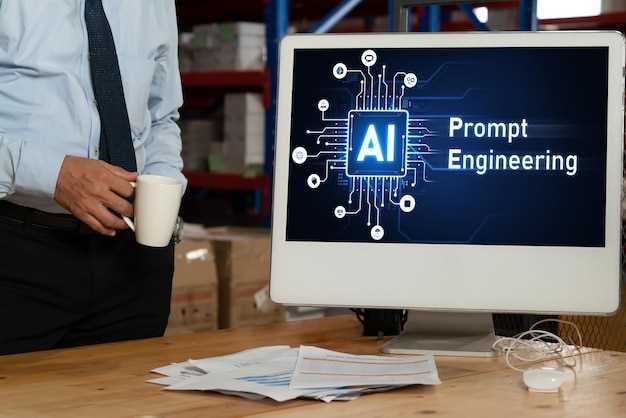
Utilice la Compra como la única métrica de conversión e instale el píxel de Facebook en todas las páginas, disparando el evento Compra en la pantalla de confirmación del pedido con valor, moneda y order_id. Mantenga los valores en una sola moneda para simplificar la generación de informes y asegúrese de que el píxel pueda atribuir directamente los ingresos a las campañas, alineando los procesos de datos entre equipos. Subrayando la necesidad de datos limpios, relacione cada Compra con una sesión única y evite el doble conteo. Limite la optimización a esta métrica en lugar de perseguir múltiples señales, lo que se extiende a través de las campañas y puede dañar la claridad de la atribución. Los elementos visuales del embudo deben mantenerse mínimos y consistentes; escenas personalizadas que muestren claramente la ruta de compra, evitando la saturación de datos con ruido. En particular, adapte el flujo de trabajo a una canalización de datos ágil que funcione en diferentes épocas de plataformas cambiantes, reglas de privacidad y necesidades de generación de informes.
Implementación: colocar la etiqueta de píxel base en todas las páginas y activar la Compra en la página de confirmación con el valor, la moneda y el order_id exactos. Asegurarse de que el valor del evento sea exactamente igual al total del pedido y pasar un transaction_id estable para admitir la conciliación. Combinar conjuntos de datos de pedidos de backend y clics de anuncios para validar los mapeos, y evitar depender de señales de terceros. Volver a ejecutar pruebas de píxeles después de cada implementación y utilizar el Facebook Pixel Helper para confirmar una ruta de disparo limpia. Mantener la integración ligera para minimizar el impacto de la carga y mantener una única fuente de verdad para la métrica, y preservar un estilo consistente de nombres de eventos para reducir la confusión.
Mantenimiento: mantener un flujo de trabajo simple y unificado que combine las mediciones con las consideraciones de privacidad; demasiadas variantes pueden afectar la velocidad y la claridad. Personalice los parámetros para diferentes escenas al tiempo que conserva un valor de conversión consolidado, de modo que la personalización no interrumpa la métrica. Utilice elementos visuales que refuercen la señal de conversión exacta y mantenga la menor cantidad de ruido en los paneles, asegurando que los miembros del equipo vean los mismos números en cada paso de los procesos. Este trabajo reduce el riesgo, apoya la toma de decisiones personal y alinea a los equipos en torno al halo de una sola métrica de conversión sólida.
Especificar segmentos de audiencia por edad, ubicación e intereses
Lanzar con tres bloques de audiencia principales y mapearlos a ganchos creativos distintos. Utilizar un enfoque simple y basado en datos para minimizar dolores de cabeza y optimizar el proceso. Recopilar conjuntos de datos de CRM existentes, análisis de redes sociales e interacciones del sitio web; integrarlos rápidamente con mapas de datos incorporados; ejecutar un cronograma de pruebas sencillo entre segmentos; podrías ver varias victorias con pequeñas asignaciones de presupuesto.
-
Edad – Defina tres rangos: 18–24, 25–34, 35–50+. Asigne pesos (por ejemplo, 40%, 35%, 25%) y combínelos con estilos creativos distintos. Use datos de incorporación para completar perfiles de audiencia, luego ejecute un cronograma de 2 semanas para comparar el engagement. Use señales y conjuntos de datos integrados para mantenerlo simple. Esto le ayuda a adaptarse rápidamente y reducir dolores de cabeza.
-
Ubicación – Agrupar los principales mercados (p. ej., 5–7 regiones metropolitanas y áreas clave). Aplicar segmentación geográfica, adaptar el idioma y los elementos visuales por ubicación, y alinear las referencias de productos con las necesidades locales. Utilizar las señales de ubicación integradas y sus conjuntos de datos para asignar el gasto a través de las regiones, luego probar durante un período de 2–3 semanas. Incorporar variaciones regionales en las campañas y alinear con los canales de LinkedIn donde los profesionales están involucrados.
-
Intereses – Crear 3–4 cohortes alineadas con categorías de productos (tecnología/creativo, estilo de vida, hogar/hágalo usted mismo, negocios). Desarrollar estrategias que hablen a cada grupo; probar 3–4 estilos y mensajes creativos. Utilizar conjuntos de datos para identificar afinidades, e incorporar a esas audiencias a través de un proceso de incorporación sencillo. Mantener un gasto modesto en las primeras pruebas para aprender rápidamente, luego escalar en pequeños pasos. Este enfoque sencillo reduce el desperdicio y mejora la eficacia.
Implementar esta estructura te permite lanzar campañas dirigidas que se ajusten a tus productos, adaptar mensajes rápidamente y medir resultados con un cronograma sencillo. Enfócate en varias combinaciones ganadoras primero, luego expande a ubicaciones e intereses adicionales a medida que se acumulan datos.
Escribe una propuesta de venta única de una frase para el guion de IA.
Adopte este script de IA para producir rápidamente voces en off y pistas avanzadas para trabajos independientes mañana, generando soluciones que no dependen del reemplazo y entregando formatos publicables en todas las plataformas, mejorando el trabajo y la eficacia al tiempo que reduce los riesgos y ayuda a los ganadores a producir productos ganadores, con opciones para administrar versiones de archivos y alinear con horarios de cursos, gracias por elegir una herramienta que acelera la producción.
Preparar los activos de marca y los códigos de color requeridos por las plantillas

Reúna una carpeta maestra de recursos con subcarpetas para logotipos, paletas de colores, tipografía, plantillas, audio y subtítulos. Asegúrese de que cada elemento tenga un nombre de archivo claro, una etiqueta de uso y una nota de licencia. Exporte los códigos de color en hexadecimal y RGB, y adjunte una hoja de muestra que asigne cada código a su función en la plantilla (primario, secundario, neutral, fondo). Incluya una nota técnica con los formatos de archivo y las especificaciones de resolución para agilizar la ejecución.
Proporcione variantes de logotipo en SVG y PNG (fondo transparente) y mantenga un paquete listo para el editor que incluya márgenes, zonas seguras y notas de uso. Incluya un favicon para el lanzamiento y la presencia web, además de diseños alternativos para cultivos cuadrados y verticales. Asegúrese de que estos activos se vean bien en campañas de temporada y tengan una apariencia consistente en todas las plataformas.
Consolidar la tipografía con alternativas seguras para la web y documentos de licencia; especificar jerarquía, tamaños, altura de línea y rastreo. Adjuntar un conjunto de muestra de estilos de encabezado, cuerpo y pie de foto y adjuntar un gráfico de uso rápido para editores y diseñadores. Incluir un archivo de recursos que enumere las fuentes y los términos de licencia para referencia rápida.
Defina tokens de color para campañas de temporada: tonos primarios, secundarios y de acento, además de fondos neutrales. Para cada token, incluya valores hex y RGB y cuándo aplicarlos (hero, UI, superposiciones). Mantenga el uso del color consistente en todas las plantillas para evitar que se vea inconexo y para apoyar la ejecución rápida en diferentes formatos.
Publicar un documento de directrices con enlaces a activos, convenciones de nombres y una lista de recursos para diseñadores y generadores. Destacar la propiedad clara ayuda a los equipos a evitar preocupaciones sobre la falta de alineación y mantiene una transición visualmente atractiva aquí. Incluir diagramas de ejemplo que muestren dónde pertenece cada activo en las plantillas.
Subtítulos y audio: adjunte una guía de muestra de subtítulos, con reglas de estilo para la longitud, la puntuación y el tiempo en pantalla. Incluya la configuración del generador si produce subtítulos generados, y proporcione plantillas de vista rápida para diferentes formatos (reels, historias, formato largo). Sugiera pequeñas modificaciones para alinear el tono y la creatividad.
Lista de verificación de ejecución para el lanzamiento: verificar la precisión del color en todos los dispositivos, probar las plantillas frente a las guías de la marca y confirmar la accesibilidad (relaciones de contraste). Asegurarse de que el editor pueda aplicar de forma masiva tokens de color y exportar recursos consistentes para campañas de formato múltiple. Programar un paso de revisión humana antes del lanzamiento final para detectar cualquier problema.
Fase 2: Elegir Herramientas de IA, Plantilla y Voz
Elija un flujo de trabajo de IA integrado: un conjunto de herramientas único que proporciona herramientas, plantillas y voz en un solo paquete para ahorrar tiempo y mantener los presupuestos claros, asegurando ediciones precisas y una producción eficiente. Para el mayor impacto, elija estos tres elementos del mismo proveedor o suite estrechamente integrada para reducir las entregas y la latencia.
Existen opciones globales, pero prioriza el contexto y la experiencia. Busca modelos de voz especializados que coincidan con tu marca, con múltiples acentos. Estos deberían ser accesibles a través de la misma plataforma para reducir la fricción.
Planifique teniendo en cuenta el costo: compare rangos de precios, verifique los presupuestos de apertura y defina los formatos de salida objetivo. La mejor opción equilibra precio, velocidad y calidad, lo que permite dar los siguientes pasos con confianza. Evalúe las interfaces fáciles de usar, la capacidad de exportar activos limpios y las licencias flexibles para cubrir toda la campaña.
Prueba una breve escena de apertura para evaluar el potencial de clics y verificar que la salida generada se alinee con las pautas de la marca y los activos de fondo. Mantener las pruebas ajustadas ayuda a evitar costos de sobregiro; apunta a activos de alta calidad y listos para su publicación en el primer intento. Estas comprobaciones aportan coherencia en todos los canales y maximizan la resonancia.
| Tipo de herramienta | Foco | Precios (aproximados) | Opciones de voz | Ideal para | Pros | Cons |
|---|---|---|---|---|---|---|
| Estudio Unificado de IA | Editor, plantillas, voz | $15–$60/mo per user | Voces de IA, voces de fondo | Pequeños equipos, escenas de apertura rápidas | Todo en uno, fácil de usar, ideación rápida | Ediciones avanzadas limitadas |
| Kit Modular | Editor + plantillas | $8–$40/mo por asiento | Texto a voz, multilingüe | Flujos de trabajo con mentalidad de ahorro de costos | Flexible, escalable, configuración rápida | Requiere integración con otras herramientas |
| Standalone Voice Studio | Control de voz y tono | $10–$50/mo | Voces realistas, doblaje | Narración, voces de personajes | Tono preciso, alta calidad | Menor profundidad de edición de video |
| Biblioteca de Plantillas con Storyboards | Plantillas, guiones gráficos | Free–$30/mo | Voces TTS estándar | Ideación, conceptos iniciales | Presets ricos, conceptualización rápida | Puede limitar la personalización |

 Crea anuncios comerciales de IA en 7 minutos: Guía paso a paso" >
Crea anuncios comerciales de IA en 7 minutos: Guía paso a paso" >