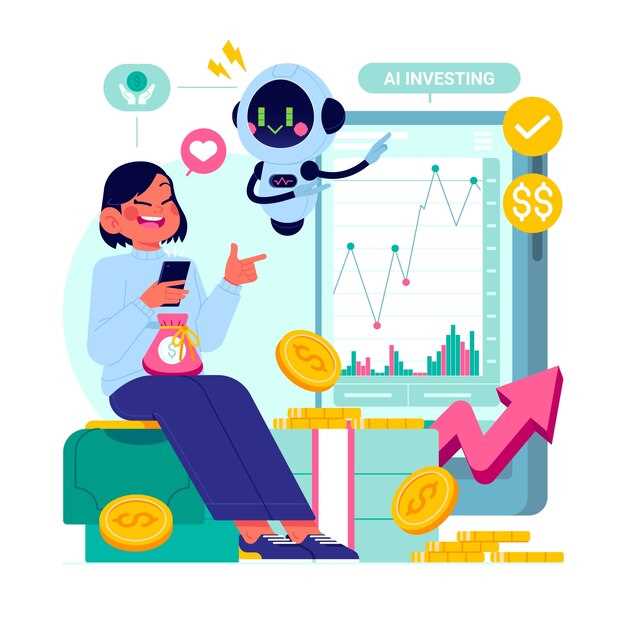Empfehlung: Starten Sie eine vierw{"o}chige Pilotphase auf Facebook, speziell um mehrsprachige, untertitelte Clips zu validieren, die kostenlos produziert werden k{"o}nnen, manuelle Bearbeitungen vermieden und anhand grundlegender Engagement-Metriken gemessen werden.
Skalierungspfad: Die Skalierung von Assets über Märkte hinweg erfordert mehrsprachige Varianten, skalierbare Vorlagen und Wiederverwendbarkeit über Kanäle hinweg, um die Kosten pro Asset um 30-50% zu senken, während gleichzeitig ein konsistentes Aussehen und ein authentisches Gefühl über alle Touchpoints hinweg erhalten bleiben.
Anwendung und Wert: Diese Anwendungsschicht richtet sich an Vermarkter und erstellt ansprechende Assets, die zu Werbekalendern passen; erkunden Sie API-gesteuerte Pipelines, die Briefings in sofort veröffentlichungsfertige Inhalte verwandeln. Solche Systeme gewährleisten Geschwindigkeit, reduzieren den manuellen Arbeitsaufwand und halten jedes Projekt im Budget; Assets können bei Bedarf manuell angepasst werden.
Effektivitäts-Benchmarks: In Pilots wird bei der Interaktion ein Anstieg von 20-35%, eine längere durchschnittliche Überwachungszeit von 15-25% und eine Reduzierung des Produktionszyklus von 25-40% erwartet, wenn man ihn mit manuell erstellten Assets vergleicht. Verwenden Sie kostenlose Vorlagen und standardisierte Briefings, um die Konsistenz über jede Kampagne für mehrere Unternehmen hinweg aufrechtzuerhalten.
Verteilung und Governance: Roll assets across channels such as facebook; implement a phase-based rollout, track effectiveness by KPIs, and iterate prompts to keep alignment with brand. This approach ensures scalability for each business unit while staying free from unnecessary bottlenecks.
Skripte und Assets für KI-Videos vorbereiten
Beginnen Sie damit, ein minimales Skript in einfacher Sprache zu entwerfen und erstellen Sie ein gebundenes Asset-Paket, das wesentliche Szenen, Erzählungslinien und Visualisierungen abdeckt. Dies gewährleistet Einfachheit, unterstützt eine reibungslose Integration in automatisierte Arbeitsabläufe und entspricht dem richtigen Ton für Ihr Publikum.
- Zweck und Präferenzen klären
- Definieren Sie die Kernbotschaft, die Zielgruppe und das bevorzugte Tempo. Zeichnen Sie einen prägnanten Brief in einfachem Text auf, um Redakteure und Automatisierungen zu leiten.
- Dokumentieren Sie Ton, Stil und Markenrichtlinien, um unnötigen Mehraufwand zu vermeiden.
- Lieferzeitfenster beachten: geplante Tage, Rhythmus und netzwerkspezifische Einschränkungen für Reels, Shorts oder Werbespots.
- Strukturieren Sie das Skript und die Asset-Karte
- Erstelle eine Szene-für-Szene-Gliederung mit einer groben Dauer pro Block (z. B. 6–8 Sekunden pro Bildunterschrift oder Bildeinblendung).
- Jede Anordnung mit einem geeigneten Satz an Bildressourcen und Bewegungsvorlagen versehen; die Referenzen unter jedem Eintrag kurz halten.
- Geben Sie Hinweise für Overlays, Typografie und Übergänge ein, um die Automatisierung und menschliche Überprüfungen zu vereinfachen.
- Stimme und Erzählplan vorbereiten
- Narrationen Sie in einer separaten Textdatei, zusammen mit einem Notizblatt mit Betonungsmarkern und Aussprachehinweisen.
- Skizzieren Sie alternative Formulierungen für unterschiedliche Präferenzen (Ton: formell, informell; Tempo: zügig, entspannt).
- Geben Sie Skripte in einem organisierten Ordner an, um die automatische Darstellung und das Testen zu vereinfachen.
- Bündle Assets und Metadaten
- Stellen Sie Bildressourcen in Formaten PNG/JPEG mit 300–600 dpi entsprechenden Werten für eine scharfe Ausgabe zusammen.
- Fügen Sie Audio-Schleifen oder Stimmen in MP3/WAV hinzu; speichern Sie Schriftdateien in OTF/TTF; speichern Sie sie in einem klar benannten Repository.
- Fügen Sie eine Metadatendatei (JSON/CSV) mit Einstiegspunkten, Schlüsselwörtern und Netzwerkzielen hinzu, um die Suche und Verschlagwortung zu unterstützen.
- Rechte, Beschaffung und Asset-Provenienz
- Liste der bereitgestellten Vermögenswerte, Lizenzbedingungen und Nutzungslimits auflisten; kennzeichne jedes Element mit seinem источник (Quelle) und dem Genehmigungsstatus.
- Führen Sie eine dedizierte Liste ihrer Assets und Lizenzen, um nachgelagerte Streitigkeiten während der Rollout-Tage zu verhindern.
- Für Ideen und Materialien von Drittanbietern, protokollieren Sie den Quellort und den Kontakt als Gerüst für Audit-Trails.
- Qualitätsgate und Optimierung
- Führen Sie eine schnelle Analyse von Pacing, Relevanz der Bilder und Lesbarkeit der Bildunterschriften über eine kleine Netzwerksample durch und passen Sie diese entsprechend an.
- Überprüfen Sie fesselnde Momente, Countdown-Timer und Handlungsaufforderungen; stellen Sie sicher, dass die Sequenz die Absicht der Zuschauer in Handlungen umwandelt.
- Überprüfen Sie, ob alle Assets mit den bereitgestellten Anforderungen übereinstimmen und ob die Links in der endgültigen Darstellung ordnungsgemäß aufgelöst werden.
Asset-Pack Checkliste
- Bild: 1080×1920 für Reels, 1920×1080 für Querformat; Originaldateien anhand von scene01, scene02 usw. benennen.
- audio: MP3 128 kbps oder WAV; einen kurzen Musik-Bed und eine Sprachspur pro Szene einfügen.
- Schriftarten: OTF/TTF; Lizenzhinweise und Nutzungsgrenzen für Display-Text-Overlays sammeln.
- text Overlays: geben Sie für jeden Frame eine exakte Kopie an; fügen Sie Zeilenumbrüche und Hervorhebungszeichen ein.
- links und referenzen: fügen sie einen einzigen link-bundle für assets und einen separaten link-index für den schnellen zugriff durch teams hinzu.
- Namenskonvention: sceneXX_assetYY und eine Master-Index-Datei zur Beschleunigung der Integration.
Implementierungstipps: Halten Sie die Dinge minimal, stellen Sie sicher, dass die Assets richtig passen, und bevorzugen Sie benutzerfreundliche Formate, die nahtlos in tavus-ähnliche Pipelines integriert werden. Erstellen Sie eine wiederverwendbare Vorlage für Ideen, insbesondere für schnelle Starts in Netzwerken und Reels. Verwenden Sie die bereitgestellte Struktur, um die Einrichtungskosten zu verkürzen, und dokumentieren Sie immer deren Anforderungen und die Quelle des Inhalts (istoshnik). Wenn Sie den Plan teilen müssen, fügen Sie einen einzigen Link zu einer zentralen Quelle bei und geben Sie klare Anweisungen, damit Teams schnell Feedback geben können. Dieser Ansatz wandelt komplexe Briefings in umsetzbare Schritte um, beschleunigt die Zusammenarbeit und unterstützt die kontinuierliche Optimierung.
Verwandeln Sie einen kreativen Brief in KI-Prompts Szene für Szene

Teile die kurze Szene in fünf bis sieben Szenenabschnitte auf; definiere für jeden Abschnitt ein visuelles Ziel, eine Stimmung, einen Ort und eine Aktion. Erstelle für jeden Abschnitt ein Einzeiler-Ergebnis, um Renderpläne und die Auswahl von Assets zu leiten. Verwende ein gemeinsames Glossar, um die Konsistenz zwischen Drehbuchautoren und Produktionen zu gewährleisten und Stunden zu sparen, die für Überarbeitungen verschwendet werden.
Für jeden Beat einen Prompt-Block von 2–4 Sätzen erstellen: Szenenkomposition, Charakterpräsenz, Hinweise zur Garderobe, Kameraregieführung, Beleuchtung und Soundcues. Beschreibungen explizit hinsichtlich Maßstab und Stimmung formulieren, z. B. totale Einstellung im Morgengrauen, 56-mm-Objektiv, weiches Gegenlicht, Stadtbrummen 32 dB.
Verwenden Sie eine modulare Vorlage: Szenenbeschriftung, Visuelles Ziel, Kontext und Aktionshinweise. Speichern Sie Vorlagen als Upload-Postcom-Dateien und speichern Sie diese in Netzwerken zur einfachen Wiederverwendung.
Formatprompts für Formate über Kanäle und Websites: Teaser für Kanalclips, mittellange Schnittstellen für Websites, Bildunterschriften und Metadaten. Das Ergebnis ist ein konsistentes Erscheinungsbild über alle Zuschauer-Touchpoints hinweg.
Bridge to production teams manuell: Aufgaben mit Drehbuchautoren teilen; Visuals prüfen; Renderings ausführen; Probleme erfassen; Prompts anpassen, um Vertrauen zu erhöhen und Rückfragen zu reduzieren.
| Szene | Prompt Template | Notizen |
|---|---|---|
| Beat 1 | Visual: [setting], Context: [audience], Action: [primary beat], Camera: [angle], Lighting: [quality], Sound: [ambience] | Establish mood, align with viewer expectations |
| Beat 2 | Visual: [location], Context: [story beat], Action: [move], Camera: [tracking], Lighting: [contrast], Sound: [sound cue] | Maintain pace, cue transition to next beat |
| Beat 3 | Visual: [character entry], Context: [emotion], Action: [reaction], Camera: [close-up], Lighting: [tone], Sound: [effect] | Deepen character, keep channel tone |
Design storyboard frames to guide frame-accurate generation
Create a sheet-based storyboard where every frame equals a shot. For each frame, specify clip length (3–6s for quick cuts, 12–18s for longer beats), camera angle and movement, lighting notes, and transitions. Attach clear notes to each sheet to guide frame-accurate generation, so editors, creatives, and operators align on expectations.
Define image requirements on a centralized reference page: aspect ratios (16:9, 9:16, 1:1), color pipeline, grayscale or LUTs, and masking needs. Include avatar placeholders where performers are not ready. Link each placeholder to its sheet entry to avoid ambiguity. In introduction notes, set baseline expectations for style and pacing.
Adopt a strategy that keeps assets in cloud storage with versioning. Track expenses to prevent budget overruns; re-use clips where possible to keep costs smooth. Assign responsibilities to creatives and set completion milestones for each block, which simplifies coordination.
Structure blocs for consistency: note ratios for framing, grid alignment, and reference backgrounds. Before any shoot, log what is required, which assets are ready, and which will be generated later. Include notes on which assets are necessary for key scenes, and reserve post-work for color grade adjustments. Traditional lighting setups are preferred whenever possible.
Choreograph transitions between frames to maintain rhythm. Use transitions that stay smooth across scenes and avoid jarring jumps. Align with the sheet index and ensure each step is testable before export.
Include avatar details and image assets clearly: define character looks, wardrobe, and facial rigs if needed. Specify requirements for each avatar asset, and note which require approval before use. This reduces challenges and accelerates completion.
Regular reviews with a shared sheets library keep teams aligned. Regularly update sheets after feedback, and store revised clips in the cloud. Then youll finish with a coherent narrative arc and a stable production flow, under budget and on schedule.
Format and export images, logos, and transparent assets for input
Export core assets in two paths: logos as scalable vectors (SVG) and transparency-dependent elements as PNG-24 with alpha. Raster textures go to PNG-24 or PNG-32 when needed. Use a consistent naming convention: company-logo-v1.svg; hero-bg-1080×1080.png; icon-search-v2.png. Store assets under a single structure (assets/logos, assets/backgrounds, assets/elements). This setup accelerates editor work and is used across automation pipelines.
Provide variants for aspect ratios: 1:1 square at 1080×1080 px; 9:16 portrait at 1080×1920 px; 16:9 landscape at 1920×1080 px. For icons and logos, include square 512×512 and 1024×1024 in SVG and PNG-24. Deliver reels-ready assets at 1080×1920 and 1280×720 for shorter formats. Keep color in sRGB and preserve alpha based on downstream needs.
Transparency management: preserve alpha in PNG-24; supply background-free PNGs and a separate transparency mask when removal of backgrounds is planned in downstream steps. When a layered source is required, include a layered file (PSD or equivalent) alongside flattened outputs. If tweaks are needed manually during planning, perform them manually and then lock the rules in automation.
AIDA-driven briefs improve asset structure: apply attention, interest, desire, action to guide how visuals perform. Align assets with business objectives, e-commerce, and campaigns; provide backgrounds that unlock flexibility across productions. Document structure, naming, and versioning in a concise article so developers can reuse tutorials and speak the same language. This approach helps shorten cycles and scales across plans and offerings.
Automation, workflow, and distribution: maintain a manifest listing asset id, formats, sizes, aspect, and destination; automation can down-sample, generate square and portrait packs, and push to repositories or cloud folders. Keep an editor-approved checklist for color accuracy, opacity, and alignment. Use square shapes for logos and other assets; ensure assets are used consistently across businesses. This approach unlocks efficiency for future projects and reduces manual rework for editors and developers; tutorials and planning documents support a smooth integration into e-commerce and marketing productions.
Record clean voice references and set desired voice characteristics

Set up a quiet room, choose a cardioid microphone with a pop filter and a stable interface. Record at 24-bit/48 kHz, keep peaks around -6 to -12 dB. Capture a neutral read in each language you plan to use, plus a few expressive variants. Clear samples feed generative workflows and ensure editing stays consistent across outputs.
- Kit and environment
- Cardioid mic, pop filter, shock mount, and a treated space to minimize reflections.
- Interface with stable gain, phantom power if needed, and a quiet computer/workstation fan.
- Recording specs: 24-bit depth, 44.1–48 kHz sample rates; mono or stereo as required; avoid clipping by staying under -6 to -12 dB.
- Capture across language and cadence
- For each language, record neutral, confident, and warm tones. Include variations in pace (slow, moderate, brisk) and emphasis to cover different experiences while preserving natural delivery.
- Record 2–4 minutes per style per language to build robust references; include breaths and natural pauses for realism, then label clips by language, tone, and tempo for syncing with footage.
- Annotation and indexing
- Tag each clip with language, tone, pace, and emotional intent; add a short note on the intended use-case and platform such as instagram for context.
- Catalog clips by goals and return on investment metrics to streamline later retrieval during editing and generation.
- Formats, metadata, and storage
- Export primary references as WAV 24-bit 48 kHz; keep additional formats (e.g., MP3) solely for quick reviews.
- Build a folder hierarchy: /voices/{language}/{tone}/, include metadata: goals, rate options, language, identify key traits, and upload timestamps for traceability.
- Recordings should be backed up in at least two locations; log upload times and version numbers to prevent drift in projects.
- Workflow integration and usage
- Use references to calibrate generative voices and to transform prompts into generated lines that resemble the target characteristics.
- Align references with footage for syncing; test resulting outputs against editing timelines to ensure consistency and natural pacing.
- Leverage references for social streams: ensure captions and voice cues fit Instagram uploads and resonate with audiences across languages.
- Advantages and practical outcomes
- Creater-focused gains: better consistency across experiences while accelerating editing and turnaround times.
- Clear alignment between language, tone, and goals; easier conversion of references into production-ready prompts.
Create caption files and timing cues for automated subtitling
Export a clean ai-generated transcript from источник, trim filler, label speakers, and prepare caption blocks; this ensures youve got clear alignment before timing begins.
Convert to SRT or VTT with precise timing: start-end cues like 00:00:05,000 –> 00:00:08,500. Keep two lines max, 32–42 characters per line, easily readable for audiences. This quick format improves syncing with the source and accelerates post-publish workflows.
Die Synchronisation aufrechterhalten, indem das erste Cue bei 0:00:00,000 verankert wird, und lange Pausen durch Erweiterung des Anzeigefensters beheben; diese Aufrechterhaltung hält die Untertitel auch nach Bearbeitungen ausgerichtet. Dieser Ansatz stellt sicher, dass Sie eine stabile Erfahrung über Änderungen hinweg haben, und Sie können die Zeitgebung weiterhin während der Qualitätssicherung anpassen.
Vergleichen Sie KI-generierte Bildunterschriften mit einer menschlich geprüften Referenz; verfolgen Sie Abweichungen in Timing und Interpunktion. Um die Genauigkeit zu gewährleisten, halten Sie Timing-Abweichungen, wo möglich, unter 100 ms und überprüfen Sie Zeilenumbrüche und Formatierungen über verschiedene Themen hinweg. Dieser Prozess reduziert Fehler vor der Verteilung.
Bearbeitung von Prüfungen in der notwendigen Phase: Verifizieren Sie Sprecherkennzeichnungen, stellen Sie eine konsistente Verwendung von Fachbegriffen sicher und bereinigen Sie Abkürzungen. Verwenden Sie automatisierte Prüfungen, um Überlappungen, Lücken und doppelte Hinweise zu erkennen; das Ergebnis sind fertige Untertitel mit hoher Lesbarkeit und einfacher Wiederverwendbarkeit.
Für E-Commerce-Clips Produktnamen, Preise und Handlungsaufforderungen validieren; die Markenterminologie über alle Themen hinweg einheitlich halten und sicherstellen, dass Untertitel wichtige Details hervorheben. Ein Live-Glossar unter источник pflegen, um Erfahrungen und Themen über Kampagnen hinweg zu unterstützen.
Fertige Assets sollten in mehreren Formaten (SRT, VTT) verfügbar sein und für Post-Upload-Pipelines bereit sein; speichern Sie Schlüssel und Anmeldedaten, um den Automatisierungszugriff zu steuern, drehen Sie Anmeldedaten häufig und erhalten Sie Prüfpfade.
Dreiphasiger Workflow: 1) Vorbereitung und Kennzeichnung, 2) schnelle Ausrichtungsrunde, 3) abschließende Qualitätssicherung; bei engen Fristen leichte Prüfungen anwenden, um Überlappungen und verpasste Hinweise zu erkennen. Dieser Ansatz ist über digitale Kanäle und Post-Strategien skalierbar.
Sammeln Sie Feedback von Zuschauern basierend auf ihren Erfahrungen, um die Zeilenlängen und das Tempo anzupassen. Dies verbessert das Engagement deutlich und reduziert Verwirrung über verschiedene Themen.
Speichern Sie den fertigen Bildunterschriften-Satz als digitale Assets unter источник; stellen Sie sicher, dass Sie die erforderlichen Anmeldeinformationen und Zugriffsberechtigungen zum Veröffentlichen in E-Commerce- und anderen Kanälen haben; dies gewährleistet Konsistenz über alle Vertriebskanäle hinweg und reduziert die Veröffentlichungszeit.

 Wie man Videos mit KI erstellt – Die Zukunft der automatisierten Videoproduktion" >
Wie man Videos mit KI erstellt – Die Zukunft der automatisierten Videoproduktion" >