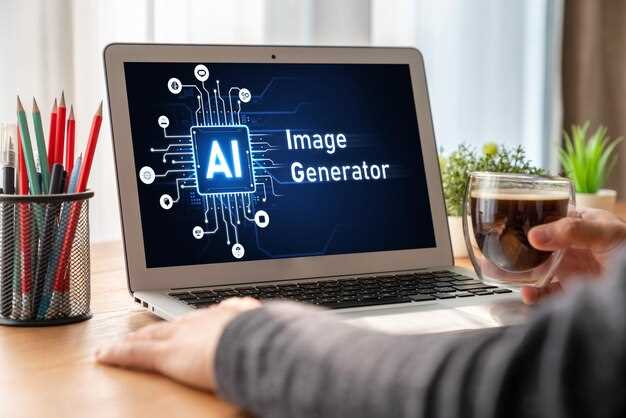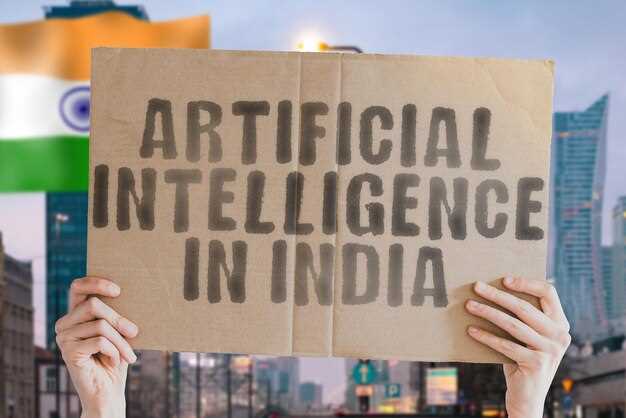Recommendation: integrate AI-accelerated tooling to automate repetitive tasks, enabling professionals to devote much of their time to visual storytelling that resonates with audiences. definitely viable for teams that traditionally relied on manual polish, while keeping the focus on essential quality and meeting tight deadlines.
AI reshapes duties within post-production by moving routine color correction, asset tagging, and rough cut decisions into automated loops. This article highlights how to build transparent audit trails and human-in-the-loop checks during pilots to ensure sensitivity to tone and nuance despite constraints; this minimizes drift across scenes. Regular meetings with customers and stakeholders help navigate expectations and tighten brief-to-delivery cycles.
For professionals seeking to upscale, four practical steps: (1) create a library of AI-assisted presets for color, stabilization, subtitle generation, and animation; (2) align skill growth around animation and sound design to support automated cuts; (3) define essential metrics to judge output quality beyond speed; (4) run meetings with clients to align expectations. This approach traditionally fits business needs while preserving creative intent.
In this article, early pilots show gains: huge reductions in time-to-first-cut and increased consistency in metadata. In practice, AI-assisted tagging and rough-grade suggestions can cut iterative passes by much and improve collaboration with audiences. The sensitivity to narrative arc is vital; humans should review critical frames, especially in conflict scenes. When planning, pilot on a representative project to measure impact and iterate.
Considerations for adoption include risk of creative drift, data governance, licensing for generated assets, and alignment with client timelines. Establish clear ownership for AI outputs and set guardrails for color, pacing, and sound design. In practice, keep a lean production pipeline and meetings with stakeholders to calibrate progress; this approach helps teams navigate expectations and deliver value to customers while expanding reach with audiences.
Concrete Shifts in Editor Responsibilities and Daily Tasks

Establish a modular edit cycle that relies on motion presets and stock assets to drastically reduce routine edits, pushing projects toward delivery milestones easily.
Create a centralized library shared by collaborator teams, enabling thousands of clips to be curated with minimal friction while videographers supply on-site material.
Disassemble traditional timelines by combining creation elements dynamically, allowing colour choices and motion sequences to be reassembled in seconds.
Address shift in responsibility by define steps that require collaboration with marketers to ensure stock and created assets address campaign aims.
Discarded repetitive cut decisions give way to data-informed picks; a list of cues from analytics guides this team toward faster, more consistent outputs.
Showcases of projects highlight how thousands of stakeholders perceive motion, colours, and pacing; knowing audience moods shapes a dance between cuts, helping videographers and marketers align on a single vision.
revolution advances disrupt traditional processes, requiring disciplined curation and listening to collaborator feedback; this reality pushes thousands of creators to adapt.
Automated logging and clip selection: configuring presets and reviewing AI picks
Configure presets to auto-log essential metadata for each clip, including shot type, location, takes, and duration; assign a confidence score to AI picks and run a trial to calibrate accuracy.
In foreseeable workflows, this approach reduces manual tagging and speeds review, delivering top-quality selections that align with narrative goals.
- Presets by concept: categorize shots as scene, interview, action, graphic, or b-roll; capture fields such as lens, frame rate, exposure, white balance, and color space.
- AI picks scoring: attach a confidence value and a reason tag (for example, “strong narrative arc” or “visual emphasis”), allowing reviewers to judge at a glance.
- Library access: store matching clips in a centralized library; combined with sora integration, analysts can cross-reference similar shots and trends.
Best practice involves refining presets after a trial run. AI-assisted review demonstrates cost savings and time reduction, while providing assistance to specialists.
Adjusting a preset set is straightforward: tweak categories, modify tagging fields, and re-run a small sample; results provide guidance around shot count and alignment with script or storyboard.
When reviewing AI picks, focus on a compact narrative: keep shots that contribute to arc, cut redundant takes, and preserve transitions; use graphic overlays to mark selections and export a shortlist for on-set or in-house color decisions.
Practical workflow tips:
- Turn on automatic logging for every clip during capture to build a growing database.
- Run AI-assisted screening with a separate pass to filter by mood, tempo, and pacing.
- Annotate decisions in a shared notes field to support future sessions and collaboration with access teams.
- Evaluate results with a quick trial using a small reel; measure time saved and value added, not just quantity.
Outcomes include reduced manual labor, faster prep, and a library that supports trends and search for upcoming projects; profitability improves as money saved compounds during post.
This approach demonstrates how top-level players can blend openai-powered scoring with avant-garde aesthetics; tone and rhythm guide selections while keeping a pleasing balance between variety and cohesion. It also offers a clear path for teams that optimize value and access across departments.
For teams specializing in concise, data-driven storytelling, combining presets with AI picks offers a scalable path to refine shots, ensuring access to top-quality material that aligns with brand narrative and client briefs. Teams that specialize in streamlined cataloging can implement streamlining workflows without sacrificing narrative cohesion.
AI-assisted assembly edits: when to accept machine-generated rough cuts
Start with a concrete policy: accept ai-assisted rough cuts for initial assembly of non-critical sequences, using a ready-made baseline that teams can compare against. Assign a small set of directors, technicians, and animators to validate first pass and flag scenes that need human input.
Define a clear acceptance threshold: accuracy of objects placement, timing of imagery, and smooth transitioning between shots. Use algorithms and methods that align with idea of pacing and mood, and continuously validate results against a reference. Document knowledge so teams can define expectations and reuse a consistent approach.
Escalation criteria: when ai-assisted output diverges from brand cues or pacing, or if parties disagree on mood, enter a manual pass by directors and animators to refine. If feedback shows drift, they should adjust either parameters or switch to ready-made alternative.
Rollout plan: maintain a comfortable gap between rough cuts and final edits; choose to deploy ready-made baselines in multiple projects; keep a cohesive set of options for selection, enabling quicker comparison and faster alignment.
Tips for adoption: start with a small batch of scenes; align with imagery style; embrace smart ai-assisted processes; train teams on knowledge of how to define success; keep phones nearby for quick notes and feedback; positive atmosphere.
Conclusion: ai-assisted serves as a tool to help crews, not a replacement for human oversight; by design, this approach accelerates selection and assembly while remaining cohesive and comfortable for teams; collaboration among directors, animators, and technicians remains essential.
Adaptive color grading tools: integrating AI-match into technical grading pipelines

Adopt AI-match as a dedicated plug-in, a mount between formats and engine, delivering real-time look suggestions while preserving clips.
Main objective: reducing manual trial and error by letting algorithm-driven grades align to reference looks, using facts gathered from prior projects and delivered results across formats.
Diverse inputs from drones and handheld cameras feed into an adaptive engine, with zoom adjustable previews and color lines analyzed across clips, ensuring emotional continuity from scene to scene.
Engine-side integration creates a quick, modular path to modify looks, supports interactive parameter sweeps, and returns previews for client reviews in real time, typically with latency under 150 ms on standard rigs.
Advances in AI supports developers by developing models that learn from tens of thousands of clips (50k+), improving matches and delivering consistent looks across sequences; this reduces adjustments on many jobs.
For clients and teams, processes become more interactive, with quick toggles to modify looks, set references, and compare frames side-by-side; youre able to audit results themselves before final delivery.
Formats range from 8K masters to proxy clips, with delivered looks aligned to briefs; drones, sports, and cinematic footage all benefit from adaptive grading that preserves lines and tonal balance while reducing rework.
Facts-based confidence scores guide when to apply AI-match suggestions, ensuring color integrity and minimizing over-smoothing across genres, with typical scores ranging from 0.7 to 0.95 for sports and documentary projects.
Developers provide controls for quick adjustments, zoom-level previews, and a mount-enabled integration that aligns with existing pipelines, enabling real-time collaboration with clients.
Always-on evaluation practices let filmmakers review results themselves, while AI advances drive faster turnarounds, shifting focus from menial tasks to creative decisions across jobs.
Speech-to-text, subtitles and localization: setting accuracy thresholds and QC steps
Recommendation: Set clear accuracy targets for ASR-driven captions and subtitles, plus a QC ladder. Studio audio: WER ≤ 6%, punctuation 95–98%, timing drift ≤ 0.25 s per cue; field shoots: WER ≤ 8%, punctuation 90–95%, drift ≤ 0.30 s. Use an ASR algorithm, log quick corrections, and adjust thresholds with data from campaigns. This thing helps sustain high-quality outputs across diverse shoots, addressing whether content touches politics or general messaging, and supports long-term reach.
QC layers combine automation, human review, and localization validation. Automated checks parse confidence scores, cue lengths, and punctuation consistency; robotic QC steps handle repetitive checks, freeing specialists to focus on nuance and core functions; human review flags misinterpreted emotions, incorrect speaker labels, and mis-syncs; localization validation tests glossary coverage, cultural references, and back-translation fidelity. Schedule per-file verification plus batch reviews for campaigns with multiple languages.
Operational tips for integration: align captions to rule of thirds for readability on small screens, keep line breaks short, and tune duration per cue to avoid crowding. Maintain a living glossary linking slang, brand terms, and product names to consistent transcripts; adjust curves of timing for speech pace in voiceovers and in interviews to minimize overlaps. Use automation to flag edge cases, but rely on specialists and people on set to approve content before publication.
Data governance and long-term improvement: log every metric, track drift across campaigns, and feed insights into downstream localization pipelines. Ensure audiences on smartphones or desktops receive seamless experiences; measure reach and engagement changes after caption updates. Emotions and tone should map to visuals so that viewers perceive authenticity, not robotic narration. Directors, producers, linguists, and people on set should collaborate to address miscommunications early.
| Aspect | Target metric | QC step | Frequency | Owner |
|---|---|---|---|---|
| ASR accuracy | WER ≤ 6% (studio); ≤ 8% (field) | Automated checks; confidence scoring; cross-check with ground truth | Per file | Specialists |
| Subtitle timing | Drift ≤ 0.25 s per cue | Time alignment pass; manual adjustment if needed | Per chunk | QC lead |
| Localization quality | Glossary coverage > 85%; back-translation fidelity | Glossary verification; back-translation checks | Per campaign | Localization team |
| Emotion and punctuation | Punctuation accuracy 95–98%; emotion cues aligned with visuals | Human review focusing on emotion alignment; punctuation tagging | Per batch | Directors, linguists |
| Consistency across languages | Line breaks and phrasing consistent | Cross-language QA; tests on social captions | Weekly | Engineers |
Asset tagging and search: designing metadata schemas for AI-organized media
Adopt a tiered metadata schema anchored in core fields and a flexible tagging taxonomy to optimize AI-driven organization and search accuracy. Structure comprises three layers: structural metadata (asset_id, project), descriptive metadata (title, description, compositions), and administrative metadata (rights, provenance, version). Define a practical term set mapping across different contexts. This approach becomes indispensable for teams doing rapid retrieval and maintaining consistency across a library of assets. This approach makes it possible to align teams quickly.
Core fields should include asset_id, filename, project, scene, compositions, shot_number, timecode, location, color_space, resolution, frame_rate, camera_model, lens, exposure, audio_id, licensing, access_rights.
Tag taxonomy must be balanced, with broad categories (subject, mood, genre) and granular terms (object, person, action, technique). Maintain consistency with naming conventions; ensure exist consistency across categories and avoid drift. A well-structured hierarchy supports fast filtering and cross-linking between assets; relationships between tags help linking scenes and sequences.
AI-assisted tagging workflow: initial passes by models trained on domain data; human review to correct mis-tagging; adjustments become part of continual learning. Use embeddings to connect descriptions, compositions, and visual cues; enable search by concept, style, or mood; possible to combine textual cues with visual fingerprints for cross-referencing.
Search interface design: support boolean and natural-language queries; enable filters by date, location, subject, composition; include autocomplete and tag suggestions; track usage metrics to optimize schema; watch for bias and gaps; technology becomes a partner in discovery.
Governance and cross-team collaboration: establish ownership, metadata stewardship policy; assign leading data stewards; create naming conventions; exist as a consistent practice across teams; provide training; helping editors and producers align on positioning and expectations; relationships across groups strengthen tagging discipline. If youre integrating metadata across workflows, start with a pilot in a single department.
Optimization and future-proofing: design schemas to accommodate new media types; enable extensions; adopt versioning; support cross-platform interoperability; aim to remove obsolete tags; ensure long-term track record of accuracy; watch for shaky performance in lean pipelines; schedule adjustments as needed; make adjustments possible for future formats.
Outcomes and focus: faster retrieval for different kinds of assets; easier access to compositions; improved reuse across projects; metadata-driven workflows enable originality in edits and storytelling; resulting relationships between teams become more productive and coherent; made possible by disciplined tagging and search.
Quality control of AI fixes (stabilization, upscaling, de-noise): spotting typical failure modes
Begin with an experiment-driven QA plan. Run an automated pilot across a representative set of footage to reveal failure modes under stabilization, upscaling, and de-noise stages. Generate concise forms for technicians to document observations, flags, and proposed fixes. This underpins a structured workflow that keeps businesses competitive by shortening feedback loops and empowering professionals to act quickly.
- Temporal instability: flicker, frame-to-frame jitter, or inconsistent motion after stabilization that breaks continuity in sequences.
- Edge and halo artifacts: halos around high-contrast edges, ringing, or artificial borders introduced by sharpening or upscaling.
- Texture erosion: loss of fine structure in skin, fabric, or artwork; identity may drift when facial detail vanishes or shifts subtly.
- Over-denoising: plasticky skin, smeared textures, or smoothed micro-details that reduce perceived depth and realism.
- Upscaling defects: texture smearing, checkerboard patterns, or color bleeding in enlarged regions where original resolution is insufficient.
- Color and WB drift: inconsistent color balance across shots or within a single scene, altering mood and continuity.
- Temporal color inconsistency: color shifts from frame to frame that disrupt the viewing rhythm, especially in long takes.
- Face and body identity issues: misalignment of landmarks, unnatural eye or mouth movement, or altered proportions during upscaling or stabilization.
- Background foreground separation failures: edge bleed between subject and background, causing ghosting or soft boundaries.
- Motion interpolation errors: smeared motion, ghost frames, or accelerated motion that feels artificial or uncanny.
- Texture misrepresentation in low light: amplified noise patterns or faux grain that clashes with overall grade and lighting.
- Logo and graphic artifacts: aliasing or misplacement near overlays, titles, or lower thirds after processing.
- Temporal inconsistency in noise patterns: mismatch of noise texture across sequence transitions, reducing continuity.
Detection approaches to pinpoint failures nightly include: automated diffs against reference, SSIM and perceptual metrics, and frame-level anomaly scores. Use per-shot identity checks to ensure facial landmarks and body proportions stay stable across fixes, and deploy difference maps to visually localize artifacts. Maintain a log under forms with timestamp, shot ID, and a verdict to enable quick comparisons between previous and current versions.
- Establish acceptance criteria for each form of fix (stabilization, upscaling, de-noise) focusing on continuity, texture integrity, and color fidelity.
- Assign roles to technicians and operators for review rounds; rotate reviewers to avoid bias and broaden culture of feedback.
- Run repeatable experiments with diverse material, including music videos, documentary footage, and artwork-inspired scenes, to expose edge cases.
- Keep cases organized by failure type; generate a knowledge base that teams can consult before subsequent deployments.
- Develop a quick-difference protocol: if a frame deviates beyond a pre-set threshold, route it to manual QA rather than automatic pass/fail.
Remediation and process improvements focus on faster, safer iteration. Create a standardized pipeline where automated passes flag suspect frames, followed by targeted manual checks. This approach helps differentiate quick wins from cautious refinements, preserving identity and artistic intent while maintaining safety for productions. Include examples from filmmaker projects and artwork preservation scenarios to illustrate how fixes impact culture, identity, and overall perception of the work.
Practical recommendations for continuous improvement:
- Embed experiment-driven cycles into daily routines; document outcomes in a cases library for reference.
- Hold regular reviews with a cross-section of professionals, including women, to ensure balanced perspectives and robust quality.
- Keep backups, versioned reels, and traceable logs to protect safety and provenance of artwork.
- Invest in structured training for technicians and operator staff to sharpen diagnostic and correction skills.
- Align fixes with a clear identity-preserving goal while exploring possibilities offered by automated tools.

 The Impact of AI on Videography Editors – Changing Roles, Skills & Workflows" >
The Impact of AI on Videography Editors – Changing Roles, Skills & Workflows" >