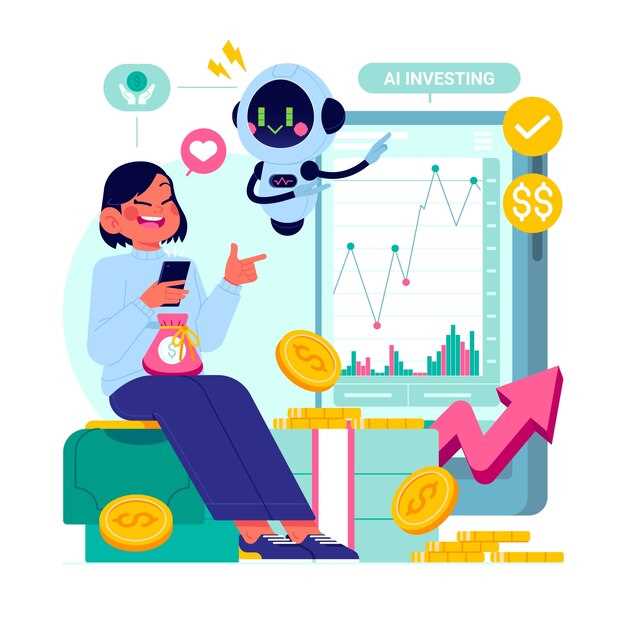Recommendation: begin with a 3-week pilot by selecting one core video format, an open channel, and a lean execution layer to handle repetitive tasks. From scratch you can refine the creative kit, then check performance using tutorials and analyzes.
Build a modular process with stages: asset intake, frame rendering, voiceover, captions, and distribution. Use lightweight templates to optimize outputs and craft engaging narratives quickly. Run tutorials for the team, and establish a check of brand alignment at each step to ensure consistency across channels.
Connect the chain: use Zapier to link editing apps, cloud storage, and distribution, so new clips flow to multiple channels and refresh the website. Maintain a monitoring dashboard that supports analyzes and lets you analyze performance over time. For customers, send brief emails requesting feedback to refine tone and pacing.
Iterate by examining the data: track view duration, completion rate, and click-throughs; refine thumbnails, intros, and calls-to-action for better engagement. Explore variations with tutorials and implement changes in small batches to measure incremental lift. Keep the cycle open to cross-team input from marketing, product, and support.
Codify a living tutorials library, and maintain a check of compliance with brand standards. The website analytics will reveal how prospects respond after watching clips, enabling refinement of scripts and visuals. In parallel, company stakeholders can review results and plan next iterations using channels and open experiments.
Scene Planning and Storyboard Breakdown for Automated Builds

Begin with a two-page storyboard and a shot matrix mapping narrative beats to visuals, assets, and delivery formats, focusing on educational value and empowering audiences to apply what they learn.
- Scope and outcomes: articulate what the target audience will gain; define how the scene set will boost comprehension and retention, then customize the plan by audience segment.
- Where and when: build a scene grid that notes location, time of day, and transitions; ensure each block serves a defined purpose and reduces context switching for efficient execution; determine where each scene sits in the overall arc.
- Visual language: establish a colors palette, typography rules, and motion guidelines; keep style consistent across scenes to support recognition and value delivery.
- Content blocks and tags: categorize frames as educational, tutorial, or case study; attach tags for searchability and automation triggers; include midjourney prompts in frame notes to generate variations.
- Prompts and customization: craft midjourney prompts with style tokens and color directives; specify resolution, aspect ratio, and lighting to produce enhanced variants that can be iterated quickly.
- Processes and optimization: map each scene to a data-driven process with asset checks, color consistency checks, and pacing reviews; analyze research-backed signals frequently to boost value.
- Quality controls: implement a checklist for content accuracy, educational alignment, and accessibility; require review signs-off before assets move to the next stage; this supports consistent output and value delivery.
- Review cycles and iteration: set a cadence for midstream review; collect metrics from previews; adjust prompts, colors, and layouts to increase engagement; maintain an archive of versions to trace decisions.
- Deliverable planning: specify deliverable formats, file naming conventions, and metadata fields (tags, topics, and tutorials) to streamline handoffs to downstream editors and teams.
- People and expertise: identify specialists who specializes in script-to-shot mapping; ensure leading teams collaborate with educators, designers, and product owners to deliver high-utility content that matches most user needs.
Split a script into shot-by-shot storyboard frames for AI inputs

Segment the script into frames: one frame per shot, each frame made for AI inputs, with fields frame_id, scene, visuals, dialogue, and duration.
For each frame, fill in: information about the image (visuals), lifelike details, the speaker’s voice notes, and the target audience segment such as demographics; tie to advertising outcomes and reach, including large audiences.
Use software to create a single source of truth: export as JSON so inputs stay consistent; keep an open editor to manage changes and revisions; creatio metadata helps tag assets.
Assign shot types per frame: wide for context, medium for action, and close for detail; for shorts, cap each frame to roughly 5–7 seconds and adjust pacing accordingly.
Let creatives iterate with a scratch pad: generate prompts, tweak voice tone, and align with learning from categories and newsletters to refine the segment; store assets in a central connections hub for easy reuse and updates; leverage heygens connections for asset tagging.
Close loop on data hygiene: assign a role to each asset, link it to the frame, and tag metadata to speed information retrieval and future reuse.
| Frame | Scene | Visuals | Dialogue | Audio | Notes |
|---|---|---|---|---|---|
| 1 | Hook | City dawn, lifelike lighting | VO: “New day, new story.” | Street ambience, soft score | Open to demographics; large reach |
| 2 | Location | Kitchen interior, person preparing coffee | Person says: “Here’s what to expect.” | Quiet background | Shorts-ready pacing |
| 3 | Product reveal | Close-up on device screen | VO: “See it in action.” | Energetic tempo | Connect to creatio assets |
| 4 | CTA | Person interacts with product | VO: “Learn more.” | Upbeat music | Prompt to signup newsletters |
Assign exact durations and camera moves per storyboard panel
ابدأ بتحديد مدة دقيقة لكل لوحة من لوحات القصة المصورة وحركة كاميرا واحدة، مما يحافظ على وتيرة يمكن التنبؤ بها داخل الرسوم المتحركة ويتماشى مع التوقعات. <p أنشئ تهيئة بسيطة قائمة على التعليمات البرمجية لتخزين panel_id و duration_seconds و move_type و move_params. يمكن لهذا النهج الاستباقي والمصمم أن يتكامل مع عملية الفريق، مما يقلل من التعديلات المتكررة ويدعم المخرجات عالية القيمة. مثال على لوحة إلى لوحة لثماني لوحات: اللوحة 1 – 5 ثوانٍ، تحريك الكاميرا لليسار 12 درجة؛ اللوحة 2 – 4 ثوانٍ، تكبير 1.2x؛ اللوحة 3 – 6 ثوانٍ، إمالة للأعلى 8 درجات; اللوحة 4 – 5 ثوانٍ، تحريك الكاميرا للأمام 0.6 متر؛ اللوحة 5 – 4 ثوانٍ، تحريك الكاميرا لليمين 10 درجات؛ اللوحة 6 – 6 ثوانٍ، تصغير 0.8x؛ اللوحة 7 – 3 ثوانٍ، تغيير التركيز; اللوحة 8 – 5 ثوانٍ، تحريك الكاميرا للخلف 0.4 متر؛ يمكن تعديل الأوقات حسب وزن المشهد وطول التعليق الصوتي.للتنفيذ، قم بتصدير الإعدادات إلى مرحلة الرسوم المتحركة، وقم بتغذية المدد والحركات إلى الخط الزمني، واختبر بدقة. إذا تغير توقيت التعليق الصوتي، يمكن تحديث المدد تلقائيًا في الإعدادات. اضبط الأوقات بناءً على طول اللقطة للحفاظ على إيقاع محكم.
. <p انشر منشورًا موجزًا في المدونة وشارك لوحة مرجعية لـ Midjourney، ثم قم بتعميمها في الرسائل الإخبارية لأصحاب المصلحة؛ وادعُ إلى تقديم الملاحظات حتى يتمكن أعضاء الفريق من اقتراح استراتيجيات وتحسينات. يساعد هذا التوافق في اقتراح طرق بسيطة واستباقية. <p استخدم المقاييس لقياس النجاح: دقة الطول النهائي، ومواءمة حركات الكاميرا مع الإيقاعات السردية، وسرعة الإنتاج. قم بإجراء اختبارات للشركة وجمع الملاحظات لمراجعة التعيين. هذه العملية مصممة لتكون كاملة وتؤدي بشكل موثوق. <p باختصار، تُنشئ التوقيتات والتحركات الخاصة بكل لوحة إطارًا قابلاً للتكرار يدعم التسليم الاستباقي، ويقدم نتائج عالية القيمة، ومُصمم ليتم توسيعه عبر الحملات.Translate storyboard panels into prompt-ready visual descriptions
Start by turning every storyboard panel into a compact, prompt-ready description that defines these four elements: subject, setting, action, and mood.
For consistency across panels, adopt a single skeleton: [subject] in [setting], [action], eye level shot, [lighting], [palette], [style], [mood], [narration]. Example: ‘A focused programmer in a glass lab, taps a holographic dashboard, eye level, blue-neon lighting, cool palette, deep diffusion-inspired cinematic style, calm mood, narration by a female voice.’
These prompts should be multilingual-ready: keep core nouns in English and attach locale-specific modifiers for multilingual narration; ensure the voice cue aligns with the spoken narration across languages.
These prompts will run through platforms that support technologies for visual generation and export directly into downstream stages; leverage features to maintain brands consistency and direct alignment with campaigns.
Test with diffusion models and run a quick tutorial to verify each panel remains cohesive with the script; track likelihood of a visual match, monitor focus per panel, and adjust purpose to limit drift between panels.
These steps will help reach a billion impressions by coordinating across platforms and ensuring clear narration and voice alignment with the script.
Fully codify prompts into reusable templates for individual panels, ensuring direct mappings and clear purpose for each clip, so teams can scale output while preserving brands and narration quality; this approach will help teams handle shifts in campaigns.
Keep the user in focus, adapt to these constraints, and leverage deep learning tutorial content to improve craft over time. tutorials and articles will augment practical craft and expand diffusion capabilities across teams.
Create reusable storyboard templates for batch video runs
Start with a master storyboard template that segments clips into fixed blocks: Hook, explainer, Demo, and CTA. Keep per-block lengths tight (5–8 seconds) and store the template in a central location so multiple team members can reuse it for every batch run. This setup boosts consistency and performance across a data-driven pipeline, and it supports automating batch production.
To maximize value, design with a modular mindset: each block should be replaceable, and the same template should support multiple topics by swapping keywords and media_ref through a data file. Here are concrete steps you can implement today:
- Define core blocks and fields: scene_id, keyword, copy, media_ref, duration, transitions, overlays. Include personal touches by allowing {name} tokens and align explainer segments with product benefits; keep the explainer block as a separate layer for easier updates.
- Build reusable placeholders: create {title}, {subtitle}, {body}, {explainer_text} and a media placeholder like {media_id}. Use the keyword field to auto-populate captions and on-screen text; this reduces manual edits and improves consistency.
- Create a batch dataset: prepare 10–50 items in CSV or JSON, with fixed block lengths (Hook 6s, Explainer 12s, Demo 9s, Social Proof 6s, CTA 4s). Map each item to scene_id, keyword, and media_ref; pull content from источник истoчник data source for quotes and visuals; ensure complete metadata so the data-driven pipeline can run and find all needed fields.
- Test and align assets: run a pilot batch of 2–3 clips to verify timing, transitions, and overlays. Watch the first frame to confirm color, typography, and logo placement; adjust at the template level to avoid repeating edits; this is more effective than tweaking each clip individually, and it helps leading to great results.
- Governance and reuse: version the template, store as a shared asset, and document required fields (scene_id, duration, media_ref). When you add new blocks, update the master so all future batches inherit changes; block-level controls increase power to influence outcomes across campaigns and add scalability for personal, multilingual variants.
Additional pointers: utilize platforms that support template merges, ensure complete metadata in each row, and keep a clear naming convention. By aligning assets around a single template, teams can scale production without sacrificing personal touches; adding localization or alternative voices remains straightforward while maintaining a consistent look and feel. If you need a quick reference, this approach helps you find efficient patterns faster and reduces overlap across processes, even when workload shifts. Watch metrics like completion rate and watch-through to validate the impact of each templated batch, and adjust keyword density to maintain relevance across audiences.
Select and Connect AI Tools for End-to-End Automation
Begin with a three-part stack: an input hub for briefs and media, a narration engine for voice, and an animation output module for visuals. Wire them with API keys and webhooks to enable end-to-end automation.
Input hub consolidates scripts, briefs, assets, and client materials. Use a versioned set of templates to keep consistency across types of projects and campaigns, improving visibility to clients.
Narration engine: elevenlabs offers multi-language, natural-sounding generation with adjustable tone. Connect via REST API to fetch text, deliver audio, and swap voices if a campaign requires a different accent or style. Keep a backup voice for reliability.
Avatar and visuals: combine an avatar generator with animated templates to turn scripts into branded clips. This setup supports high-value advertising and customer experience, scales well for distributors and agencies, and lets teams iterate fast.
Automation governance: a central orchestrator routes assets to narration, avatar, rendering, and distribution steps. Maintain logs and search across assets to surface trends and optimize for visibility and performance in campaigns.
| Stage | Component | Connectors | Benefits | Notes |
|---|---|---|---|---|
| Input | Content & asset repository | API ingestion, SFTP, cloud storage | Fast intake, versioned templates, easy search | Feed data for clients and projects |
| Narration | elevenlabs voice engine | REST API, webhooks | High-quality speech, multi-language options | Ensure licensing and rate limits |
| Animation | Avatar generator + animated templates | Script pass-through, asset linking | Branded, engaging clips with avatars | Brand-consistent visuals |
| Rendering/Export | Rendering engine | Cloud GPU, batch queues | Scale output, formats for distribution | Prefer MP4 or clip formats |
| Distribution & Analytics | Distribution hub | CDN, advertising platforms | Visibility, performance metrics, fast delivery | Track trends; measure impact |
For speed, begin with a small set of clients, test one avatar style, and one voice. Measure engagement, then broaden to additional templates and languages to improve experience and capture a larger share of your audience, making campaigns more effective and easy to scale.
Choose between text-to-video, image-to-video, and animation engines
Choose text-to-video for scalable, captioned narratives that stay on-brand across segments. It delivers practical, accurate outputs, allows small teams to work quickly, and include a keyword map from the script to boost consistency.
Image-to-video excels when you have an image library and want a steady pace with clear visual storytelling. It supports design standards, keeps production lean, and delivers captions synchronized to each image, made for reuse and accessible.
Animation engines offer advanced control for complex, generative sequences. They boost engagement for product explainers and popular tutorials, with a version that supports fine-grained timing, captions, and a high level of polish in vector design.
To decide, map your audience segments, required speed, and integration depth. If you choose among text-to-video, image-to-video, or animation, the choice hinges on your goals. For automated publishing, zapier helps connect outputs to landing pages, social, or analytics within a single flow; ensure the segment cues and captions are tested before release. This approach suggests a practical checkpoint after each version.
gartner notes that leading teams favor scalable, script-driven pipelines for large volumes, while image-driven sequences fit asset-heavy campaigns, and animation adds depth for branded storytelling.
Practical checks before selection: inventory assets, define a versioning plan, create a keyword map, verify caption accuracy, and set up monitoring dashboards to track delivery quality. After launch, monitor user feedback and iterate on captions, design, and timing to boost retention.
Pick voice synthesis and lip-sync tools that match your language needs
Select a platform that combines voice synthesis and lip-sync for your target languages and test its default voices against clients’ scripts to ensure realistic timing and articulation.
Industry-grade options typically enable multi-language phoneme control and regional accents, allowing you to pick voices that handle the segment’s needs in each scene. A platform that specializes in multilingual lip-sync and voice yields better results. This supports the industry’s evolving needs. A list of supported languages and styles helps you compare options and be sure the results sound realistic to people across markets.
Test lip-sync precision by syncing lines with on-screen actions and monitor timing across devices. Regular checks with industry benchmarks help ensuring long-term consistency.
Personal voices enable brands to stand out in advertising and enable consistency across segments. This setup enables you to execute campaigns across channels. Picking voices that utilize speech intelligence helps match tone across scenes, while creators tailor gender, pace, and cadence to align with clients’ expectations. This approach enables conversions and keeps audiences believing in the message, building a personal connection with people. Picking options carefully supports alignment with client goals.
The platform handles multilingual scripts, phonetic alignment, and accent mapping across markets.

 Automate AI-Generated Videos – Best Tools & Workflow Guide" >
Automate AI-Generated Videos – Best Tools & Workflow Guide" >